AWS Infrastructure: Everything You Need to Know to Get Started
AWS Infrastructure: Everything You Need to Know to Get Started
Nov 18, 2024
Jithin
Nov 18, 2024


Jithin





A Complete Guide to AWS Infrastructure for Businesses
In today’s world of cloud computing, understanding AWS infrastructure is crucial for businesses that want to take advantage of cloud technology. Amazon Web Services (AWS) is a leader in this field, offering a wide range of services that help organizations build, deploy, and manage their applications effectively. This article will explain what AWS infrastructure is, its key components, benefits, and how to get started.

What is AWS Infrastructure?
AWS infrastructure refers to the physical and virtual resources that support AWS cloud services. This includes a network of data centers, servers, storage solutions, and various services that facilitate the deployment of applications and management of workloads in the cloud. Understanding the different parts of AWS infrastructure is essential for making the most of your cloud strategy.
Key Components of AWS Infrastructure
Data Centers: AWS operates a vast network of data centers globally, organized into regions and availability zones. Each region consists of multiple availability zones, which are isolated locations within that region. This design enhances redundancy and fault tolerance, ensuring high availability for applications. For instance, if one data center experiences an outage, your applications can continue to run in another zone, minimizing downtime.
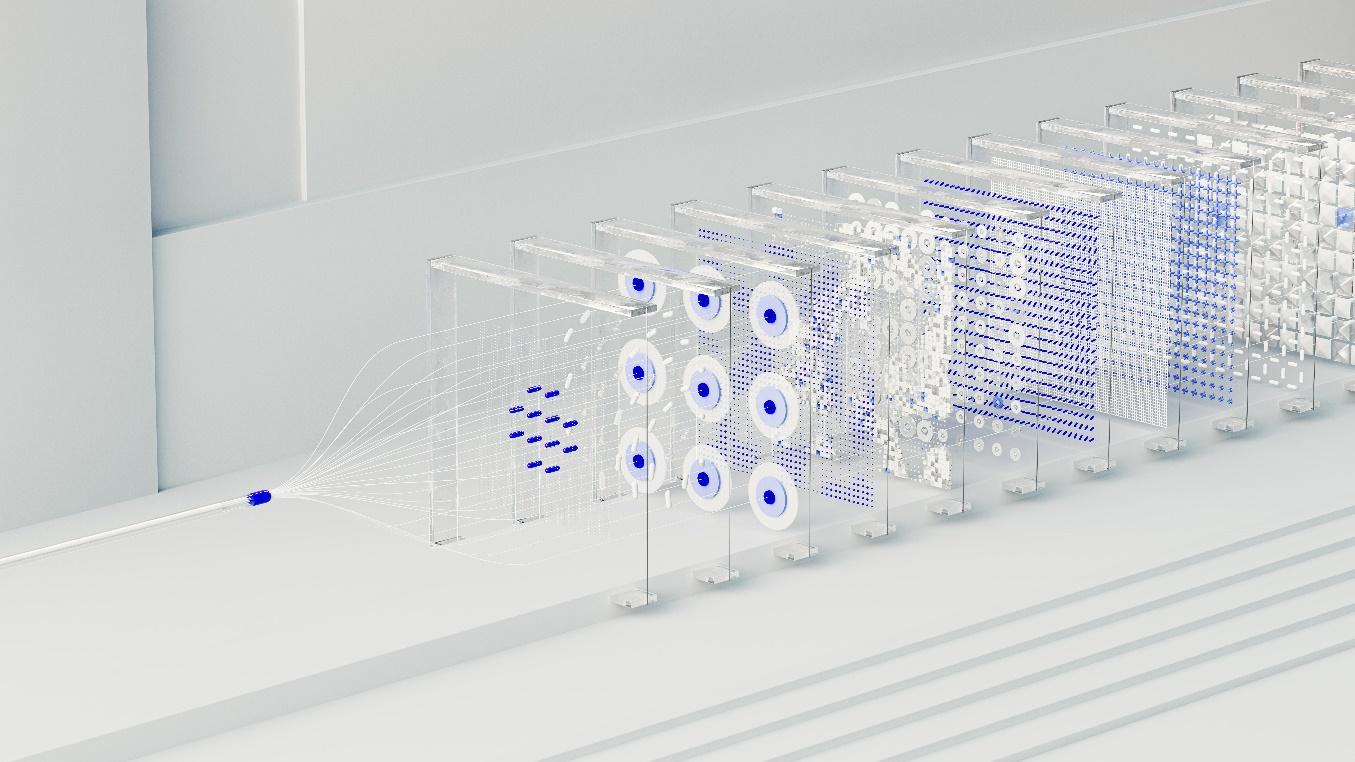
Compute Services: AWS provides a range of compute services, including Amazon EC2 (Elastic Compute Cloud). This service allows users to run virtual servers in the cloud, giving businesses the flexibility to scale their computing resources based on demand. With EC2, you can choose the type and size of instances that best fit your workload, whether it’s a small web application or a large-scale enterprise solution.

Storage Solutions: AWS offers various storage options to meet different needs. Amazon S3 (Simple Storage Service) is designed for object storage, allowing users to store and retrieve any amount of data from anywhere on the web. Amazon EBS (Elastic Block Store) provides block storage for use with EC2 instances, while Amazon Glacier is ideal for long-term archival storage. These services ensure that data is stored efficiently and can be accessed quickly when needed.

Networking: AWS networking services, such as Amazon VPC (Virtual Private Cloud), allow users to create isolated networks within the AWS cloud. This enables secure communication between resources and the internet. With VPC, you can define your own IP address range, create subnets, and configure route tables and network gateways, giving you complete control over your network environment.
Database Services: AWS provides managed database services like Amazon RDS (Relational Database Service) and Amazon DynamoDB (a NoSQL database). These services simplify database management and scaling, allowing businesses to focus on their applications rather than the underlying infrastructure. RDS supports multiple database engines, including MySQL, PostgreSQL, and Oracle, making it versatile for various use cases.

Security and Compliance: AWS infrastructure includes robust security features, such as identity and access management (IAM), encryption, and compliance certifications. IAM allows you to manage user access to AWS resources securely, while encryption protects your data both at rest and in transit. AWS also complies with various industry standards and regulations, ensuring that your data is handled securely.
Benefits of AWS Infrastructure:
Understanding the benefits of AWS infrastructure can help businesses make informed decisions about their cloud strategy. Here are some key advantages:
1. Scalability
One of the most significant benefits of AWS infrastructure is its scalability. Businesses can easily scale their resources up or down based on demand. This elasticity ensures that you only pay for what you use, making it a cost-effective solution for companies of all sizes. For example, during peak seasons, an e-commerce site can quickly increase its server capacity to handle more traffic and then scale back down afterward.
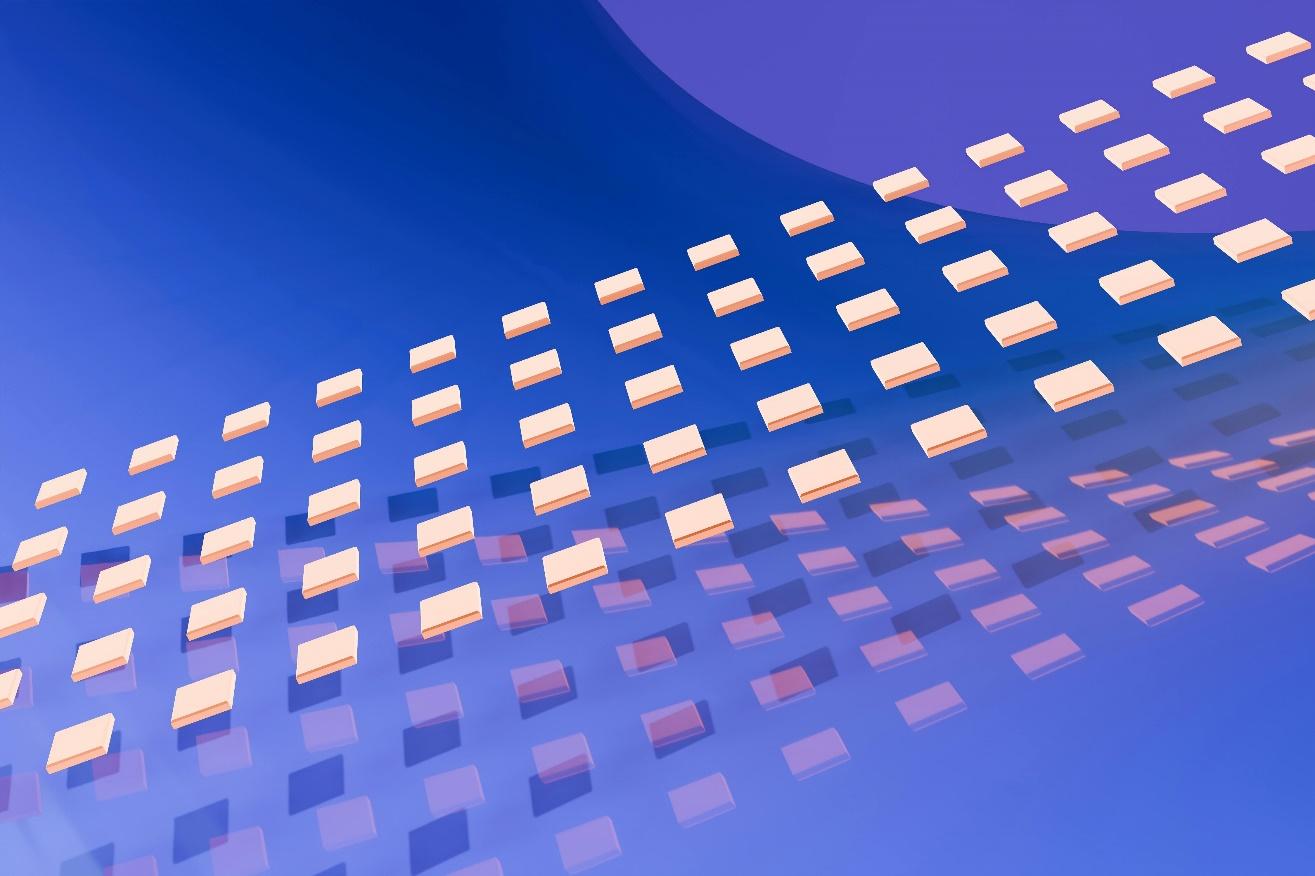
2. Reliability
AWS provides high availability and fault tolerance through its multiple data centers and availability zones. This means that even if one data center experiences an outage, your applications can continue to run in another zone, ensuring business continuity. AWS also offers services like Amazon Route 53 for DNS management, which helps direct traffic to healthy endpoints, further enhancing reliability.
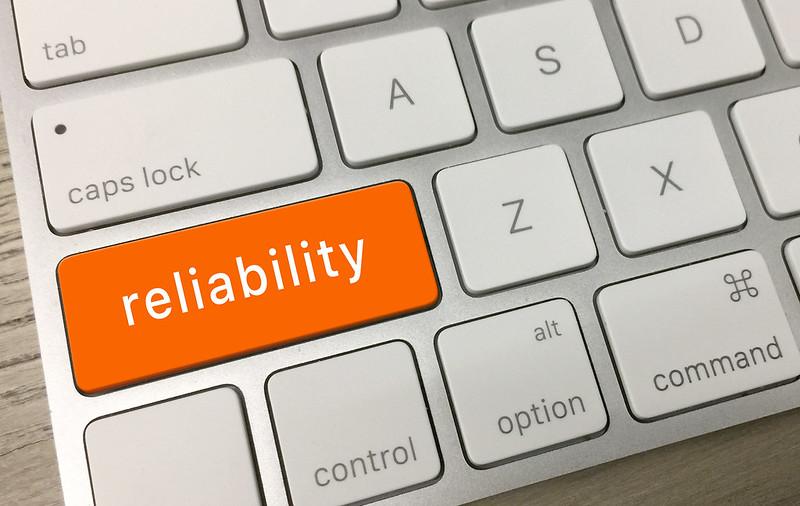
3. Global Reach
AWS has a vast global infrastructure, with data centers located in various regions worldwide. This allows businesses to deploy applications closer to their users, reducing latency and improving performance. For instance, a company with customers in Europe and Asia can host its applications in AWS regions in those areas, ensuring faster response times and a better user experience.
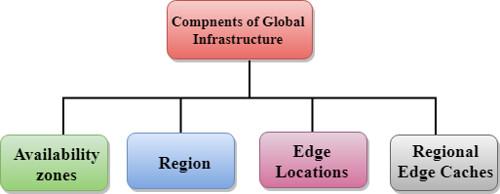
4. Security
AWS infrastructure is designed with security in mind. With features like encryption, IAM, and compliance certifications, businesses can trust that their data is secure in the cloud. AWS also provides tools like AWS Shield and AWS WAF (Web Application Firewall) to protect applications from DDoS attacks and other threats.
5. Cost-Effectiveness
AWS offers a pay-as-you-go pricing model, allowing businesses to optimize their spending based on actual usage. This flexibility helps organizations manage their budgets effectively. Additionally, AWS provides various pricing options, such as reserved instances and spot instances, which can lead to significant cost savings for long-term projects.
Getting Started with AWS Infrastructure
If you want to get started with AWS infrastructure, follow these steps:
Step 1: Create an AWS Account
Visit the AWS website and create an account. You will need to provide payment information, but AWS offers a free tier for new users to explore various services without incurring costs. The free tier includes limited access to services like EC2, S3, and RDS, allowing you to experiment and learn without financial commitment.
Step 2: Understand the AWS Management Console
The AWS Management Console is the web-based interface for managing AWS services. Familiarize yourself with the console to navigate through different services and resources effectively. The console provides a user-friendly dashboard where you can launch services, monitor usage, and manage your account settings.
Step 3: Explore AWS Services
Take advantage of the AWS free tier to explore various services, including EC2, S3, and RDS. This hands-on experience will help you understand how to leverage AWS infrastructure for your applications. You can start by launching a simple EC2 instance, uploading files to S3, or creating a database with RDS.

Step 4: Learn About Best Practices
AWS provides best practices for deploying applications and managing resources. Familiarize yourself with these guidelines to optimize your use of AWS infrastructure. AWS Well-Architected Framework is a great resource that outlines best practices across five pillars: operational excellence, security, reliability, performance efficiency, and cost optimization.
Step 5: Consider Training and Certification
AWS offers training programs and certifications to help you deepen your knowledge of AWS infrastructure. Consider pursuing these opportunities to enhance your skills and career prospects. AWS certifications are recognized in the industry and can significantly boost your resume.
Best Practices for AWS Infrastructure
To maximize the benefits of AWS infrastructure, consider the following best practices:
1. Design for Failure
Assume that failures will occur and design your applications to be resilient. Use multiple availability zones and implement automated backups to ensure data integrity. For example, you can set up Amazon RDS to automatically back up your database and enable multi-AZ deployments for high availability.
2. Optimize Costs
Regularly review your AWS usage and optimize your resources to reduce costs. Use tools like AWS Cost Explorer to analyze spending patterns and identify areas for savings. You can also set up billing alerts to notify you when your spending exceeds a certain threshold.
3. Implement Security Measures
Utilize AWS security features, such as IAM, encryption, and security groups, to protect your resources. Regularly review your security settings and stay informed about best practices. AWS provides a Security Hub that aggregates security alerts and compliance status across your AWS accounts.
4. Monitor Performance
Use AWS CloudWatch to monitor the performance of your applications and resources. Set up alerts to notify you of any issues that may arise. CloudWatch provides metrics and logs that help you understand how your applications are performing and where improvements can be made.

5. Stay Informed
AWS continuously evolves, with new services and features being introduced regularly. Stay informed about updates and best practices by following AWS blogs, attending webinars, and participating in AWS events like AWS relnvent. Engaging with the AWS community can also provide valuable insights and tips.
Conclusion
Understanding AWS infrastructure is essential for businesses looking to leverage cloud computing effectively. With its robust global infrastructure, scalability, and security features, AWS provides a powerful platform for deploying applications and managing workloads.
Ready to take the next step in your cloud computing journey? Join Skillect and explore our expertly designed courses on AWS and cloud technologies. Learn best practices, enhance your skills, and unlock new opportunities in the tech industry. Skillect empowers you with the knowledge and tools to build a successful career in cloud computing.
For more insights on cloud computing and AWS, check out resources like AWS Best Practices, Cloud Management and Security, and Cloud Management in AWS on Skillect!
A Complete Guide to AWS Infrastructure for Businesses
In today’s world of cloud computing, understanding AWS infrastructure is crucial for businesses that want to take advantage of cloud technology. Amazon Web Services (AWS) is a leader in this field, offering a wide range of services that help organizations build, deploy, and manage their applications effectively. This article will explain what AWS infrastructure is, its key components, benefits, and how to get started.

What is AWS Infrastructure?
AWS infrastructure refers to the physical and virtual resources that support AWS cloud services. This includes a network of data centers, servers, storage solutions, and various services that facilitate the deployment of applications and management of workloads in the cloud. Understanding the different parts of AWS infrastructure is essential for making the most of your cloud strategy.
Key Components of AWS Infrastructure
Data Centers: AWS operates a vast network of data centers globally, organized into regions and availability zones. Each region consists of multiple availability zones, which are isolated locations within that region. This design enhances redundancy and fault tolerance, ensuring high availability for applications. For instance, if one data center experiences an outage, your applications can continue to run in another zone, minimizing downtime.
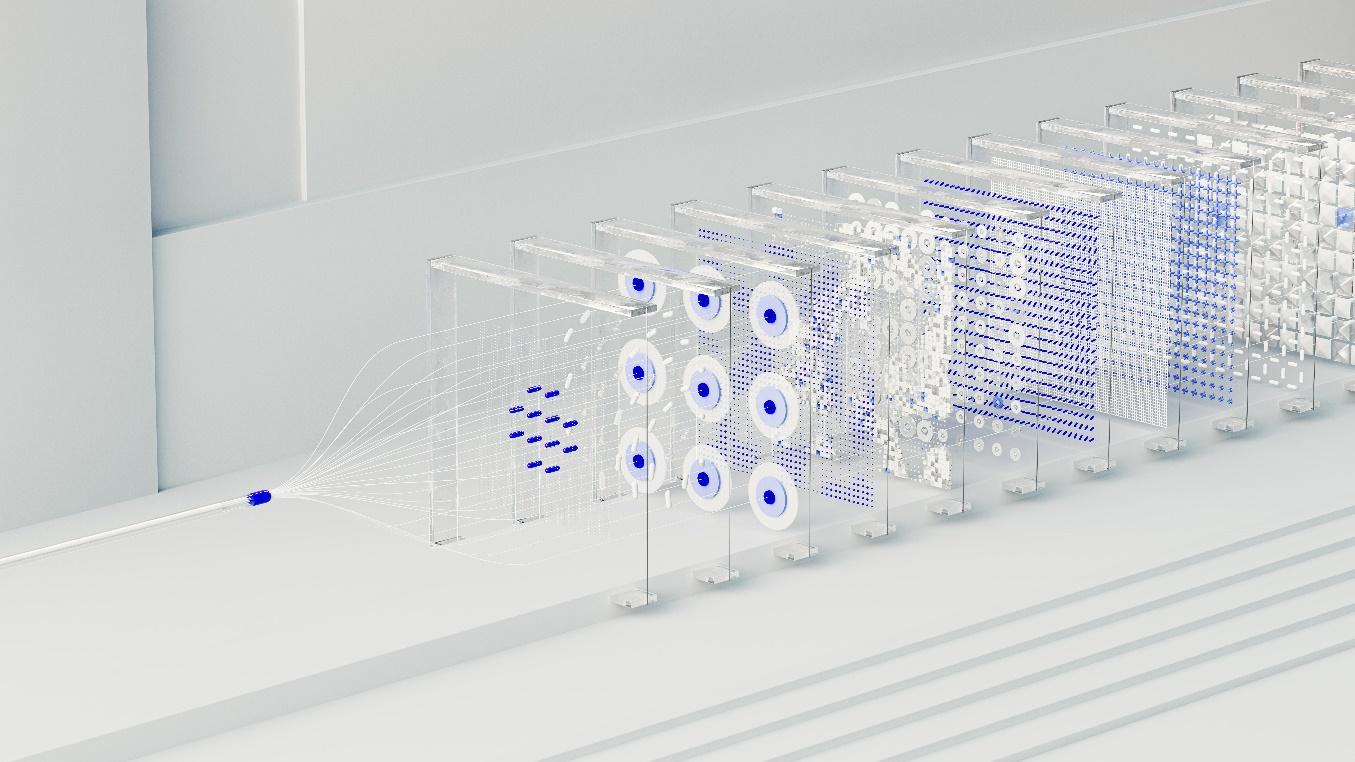
Compute Services: AWS provides a range of compute services, including Amazon EC2 (Elastic Compute Cloud). This service allows users to run virtual servers in the cloud, giving businesses the flexibility to scale their computing resources based on demand. With EC2, you can choose the type and size of instances that best fit your workload, whether it’s a small web application or a large-scale enterprise solution.

Storage Solutions: AWS offers various storage options to meet different needs. Amazon S3 (Simple Storage Service) is designed for object storage, allowing users to store and retrieve any amount of data from anywhere on the web. Amazon EBS (Elastic Block Store) provides block storage for use with EC2 instances, while Amazon Glacier is ideal for long-term archival storage. These services ensure that data is stored efficiently and can be accessed quickly when needed.

Networking: AWS networking services, such as Amazon VPC (Virtual Private Cloud), allow users to create isolated networks within the AWS cloud. This enables secure communication between resources and the internet. With VPC, you can define your own IP address range, create subnets, and configure route tables and network gateways, giving you complete control over your network environment.
Database Services: AWS provides managed database services like Amazon RDS (Relational Database Service) and Amazon DynamoDB (a NoSQL database). These services simplify database management and scaling, allowing businesses to focus on their applications rather than the underlying infrastructure. RDS supports multiple database engines, including MySQL, PostgreSQL, and Oracle, making it versatile for various use cases.

Security and Compliance: AWS infrastructure includes robust security features, such as identity and access management (IAM), encryption, and compliance certifications. IAM allows you to manage user access to AWS resources securely, while encryption protects your data both at rest and in transit. AWS also complies with various industry standards and regulations, ensuring that your data is handled securely.
Benefits of AWS Infrastructure:
Understanding the benefits of AWS infrastructure can help businesses make informed decisions about their cloud strategy. Here are some key advantages:
1. Scalability
One of the most significant benefits of AWS infrastructure is its scalability. Businesses can easily scale their resources up or down based on demand. This elasticity ensures that you only pay for what you use, making it a cost-effective solution for companies of all sizes. For example, during peak seasons, an e-commerce site can quickly increase its server capacity to handle more traffic and then scale back down afterward.
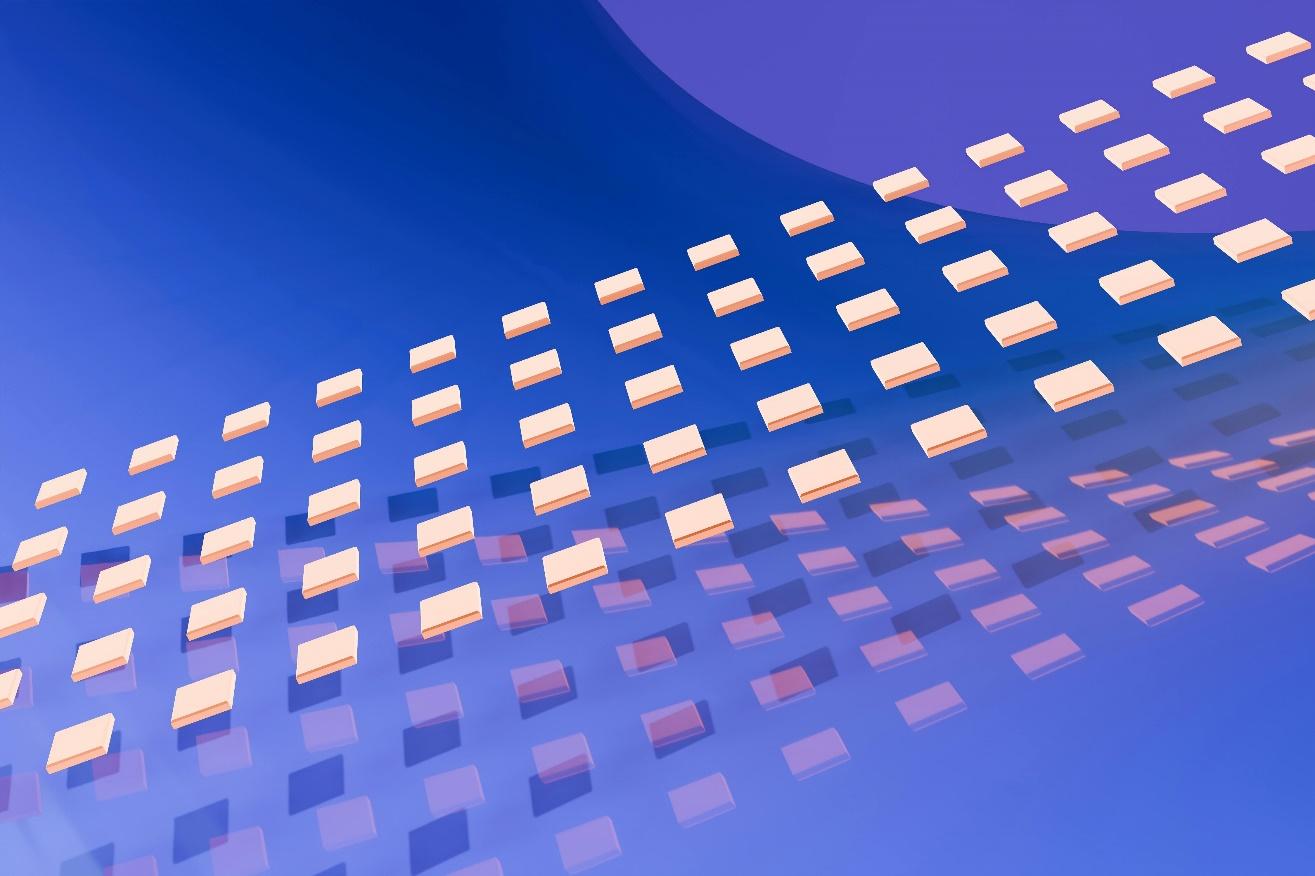
2. Reliability
AWS provides high availability and fault tolerance through its multiple data centers and availability zones. This means that even if one data center experiences an outage, your applications can continue to run in another zone, ensuring business continuity. AWS also offers services like Amazon Route 53 for DNS management, which helps direct traffic to healthy endpoints, further enhancing reliability.
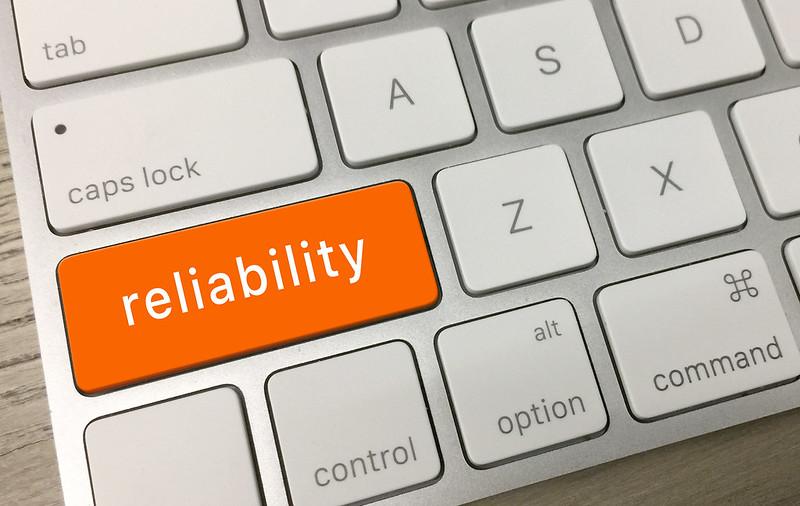
3. Global Reach
AWS has a vast global infrastructure, with data centers located in various regions worldwide. This allows businesses to deploy applications closer to their users, reducing latency and improving performance. For instance, a company with customers in Europe and Asia can host its applications in AWS regions in those areas, ensuring faster response times and a better user experience.
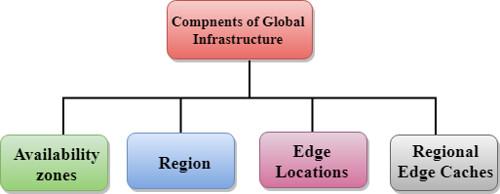
4. Security
AWS infrastructure is designed with security in mind. With features like encryption, IAM, and compliance certifications, businesses can trust that their data is secure in the cloud. AWS also provides tools like AWS Shield and AWS WAF (Web Application Firewall) to protect applications from DDoS attacks and other threats.
5. Cost-Effectiveness
AWS offers a pay-as-you-go pricing model, allowing businesses to optimize their spending based on actual usage. This flexibility helps organizations manage their budgets effectively. Additionally, AWS provides various pricing options, such as reserved instances and spot instances, which can lead to significant cost savings for long-term projects.
Getting Started with AWS Infrastructure
If you want to get started with AWS infrastructure, follow these steps:
Step 1: Create an AWS Account
Visit the AWS website and create an account. You will need to provide payment information, but AWS offers a free tier for new users to explore various services without incurring costs. The free tier includes limited access to services like EC2, S3, and RDS, allowing you to experiment and learn without financial commitment.
Step 2: Understand the AWS Management Console
The AWS Management Console is the web-based interface for managing AWS services. Familiarize yourself with the console to navigate through different services and resources effectively. The console provides a user-friendly dashboard where you can launch services, monitor usage, and manage your account settings.
Step 3: Explore AWS Services
Take advantage of the AWS free tier to explore various services, including EC2, S3, and RDS. This hands-on experience will help you understand how to leverage AWS infrastructure for your applications. You can start by launching a simple EC2 instance, uploading files to S3, or creating a database with RDS.

Step 4: Learn About Best Practices
AWS provides best practices for deploying applications and managing resources. Familiarize yourself with these guidelines to optimize your use of AWS infrastructure. AWS Well-Architected Framework is a great resource that outlines best practices across five pillars: operational excellence, security, reliability, performance efficiency, and cost optimization.
Step 5: Consider Training and Certification
AWS offers training programs and certifications to help you deepen your knowledge of AWS infrastructure. Consider pursuing these opportunities to enhance your skills and career prospects. AWS certifications are recognized in the industry and can significantly boost your resume.
Best Practices for AWS Infrastructure
To maximize the benefits of AWS infrastructure, consider the following best practices:
1. Design for Failure
Assume that failures will occur and design your applications to be resilient. Use multiple availability zones and implement automated backups to ensure data integrity. For example, you can set up Amazon RDS to automatically back up your database and enable multi-AZ deployments for high availability.
2. Optimize Costs
Regularly review your AWS usage and optimize your resources to reduce costs. Use tools like AWS Cost Explorer to analyze spending patterns and identify areas for savings. You can also set up billing alerts to notify you when your spending exceeds a certain threshold.
3. Implement Security Measures
Utilize AWS security features, such as IAM, encryption, and security groups, to protect your resources. Regularly review your security settings and stay informed about best practices. AWS provides a Security Hub that aggregates security alerts and compliance status across your AWS accounts.
4. Monitor Performance
Use AWS CloudWatch to monitor the performance of your applications and resources. Set up alerts to notify you of any issues that may arise. CloudWatch provides metrics and logs that help you understand how your applications are performing and where improvements can be made.

5. Stay Informed
AWS continuously evolves, with new services and features being introduced regularly. Stay informed about updates and best practices by following AWS blogs, attending webinars, and participating in AWS events like AWS relnvent. Engaging with the AWS community can also provide valuable insights and tips.
Conclusion
Understanding AWS infrastructure is essential for businesses looking to leverage cloud computing effectively. With its robust global infrastructure, scalability, and security features, AWS provides a powerful platform for deploying applications and managing workloads.
Ready to take the next step in your cloud computing journey? Join Skillect and explore our expertly designed courses on AWS and cloud technologies. Learn best practices, enhance your skills, and unlock new opportunities in the tech industry. Skillect empowers you with the knowledge and tools to build a successful career in cloud computing.
For more insights on cloud computing and AWS, check out resources like AWS Best Practices, Cloud Management and Security, and Cloud Management in AWS on Skillect!
