Getting Started with AWS Lambda: Setup, Use Cases, and Best Practices
Getting Started with AWS Lambda: Setup, Use Cases, and Best Practices
Nov 11, 2024
Jithin
Nov 11, 2024


Jithin





Mastering AWS Lambda: Essential Guide for Aspiring DevOps Engineers
When we think about the future of tech jobs, DevOps roles top the list. Just imagine a world where managing servers and complex infrastructure is no longer stressful. This is where AWS Lambda shines, offering a serverless computing service that simplifies workflows, cuts costs, and handles backend tasks in the background. It’s a game-changer, especially for anyone eyeing those coveted AWS DevOps engineer jobs or internships. Isn’t that a cool chance for you?
Whether you are a beginner or a budding AWS developer, this blog will help you get started with AWS Lambda, learn its key uses, and implement best practices to make the most of it.
What is AWS Lambda?
AWS Lambda, introduced by Amazon Web Services (AWS) in 2014, is a serverless compute service that allows developers to run code without managing servers. You upload your code, and Lambda takes care of the execution—provisioning the necessary resources on demand. This makes it cost-effective since you pay only for the compute time you consume.
For anyone aiming for a DevOps role, learning AWS Lambda is a no-brainer. It removes the worry of managing infrastructure, leaving you free to focus on your application’s logic.

Source: Image
How Does AWS Lambda Work?
Imagine a scenario: You upload your code in a ZIP file or container image to AWS Lambda. AWS takes it from there, automatically scaling your application by running your code in response to each trigger—whether it's an HTTP request, a new file upload to S3, or any other event supported by AWS services. No infrastructure, no downtime—just code that responds and scales.
Use Case Examples:
Running a process when a file is uploaded to S3.
Automating daily tasks, like reporting and data backup.
Backend processing for mobile or IoT applications.
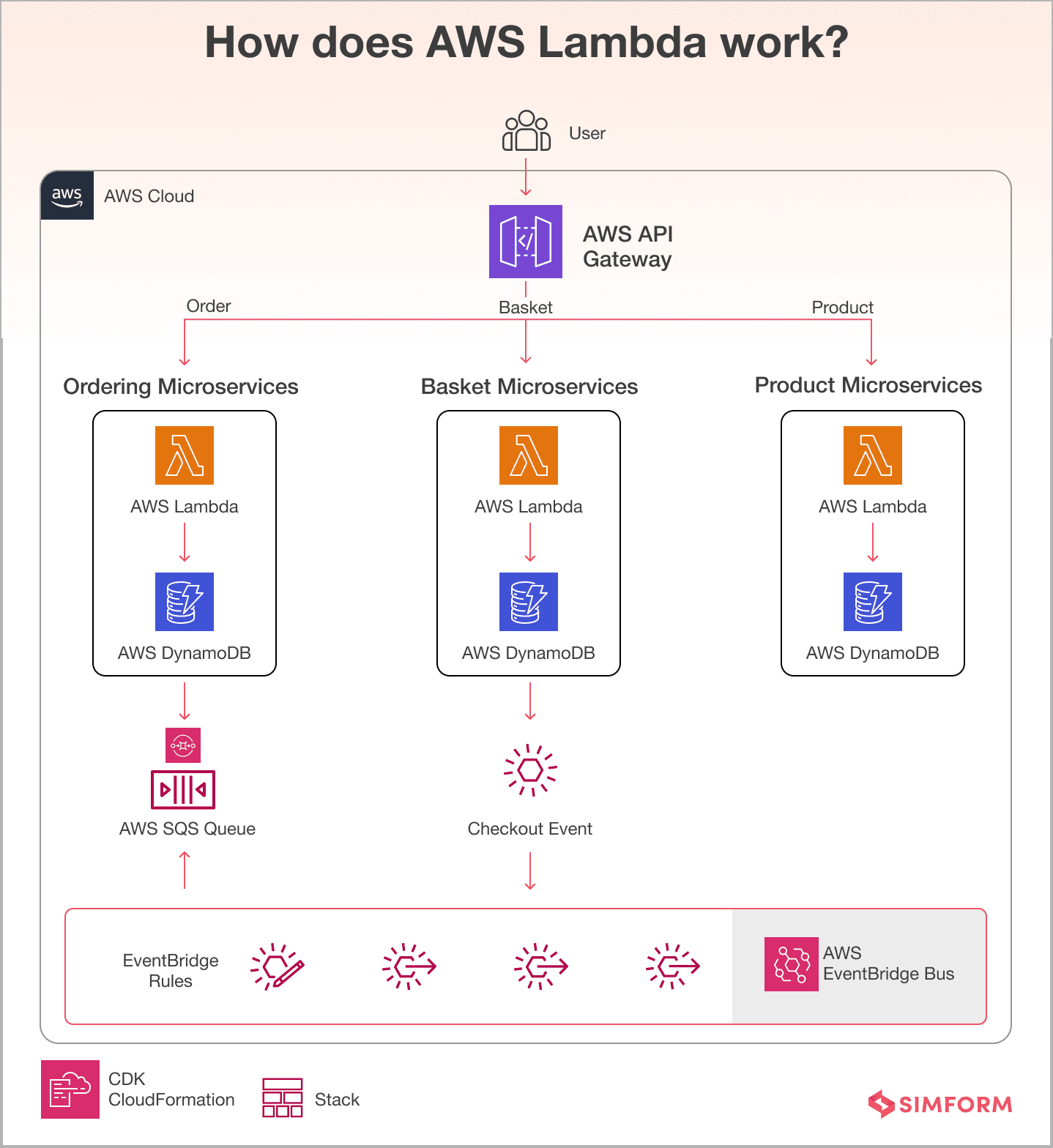
Source: Image
Why AWS Lambda Matters for DevOps Jobs?
AWS Lambda is especially relevant in today's cloud-centric job market. For those targeting AWS DevOps engineer jobs, Google DevOps jobs, or any tech roles requiring serverless skills, Lambda knowledge can be the golden ticket. Many organizations now seek professionals who understand serverless architectures to optimize their cloud strategies.
Let’s Get Started: Setting Up AWS Lambda
Let’s quickly jump into setting up AWS Lambda. Don't worry, even if you are new, this guide will walk you through the essential steps.
Step 1: Access AWS Lambda Console
To start, log in to your AWS Management Console and find AWS Lambda under the Services section.
Pro Tip: Are you new to AWS? AWS Free Tier allows you to experiment with Lambda at no cost. Great for those doing internships or trying to break into AWS-focused jobs.
Step 2: Create a Lambda Function
In the Lambda console, click Create function. Here, there will be three main options:
Author from scratch – Ideal for custom functions.
Use a blueprint – Great for beginners as it provides pre-configured code samples.
Container image – Useful for running Docker container-based Lambda functions.
Select Author from scratch, as it is the best option for learning from the ground up.
Step 3: Configure Basic Settings
Function name – Choose a descriptive name (e.g., Process_S3_Events).
Runtime – AWS Lambda supports various languages, such as Python, Node.js, Java, and Go. Pick the one you’re comfortable with.
Role – Select an existing IAM role or create a new one with basic Lambda permissions. This ensures Lambda has the permissions needed to execute your code.
Step 4: Add Trigger
Triggers are the heart of AWS Lambda’s event-driven architecture.
For example:
Use Amazon S3 as a trigger if you want Lambda to execute each time a file is uploaded to a specific S3 bucket.
Or use Amazon DynamoDB to trigger a function whenever there’s a new entry in your database.
Step 5: Write and Upload Code
After setting up your trigger, it’s time to upload or write your function code directly in Lambda’s code editor. Alternatively, you can upload a ZIP file or Docker container image if you are working with complex packages.
Step 6: Test and Deploy
Use Lambda’s Test feature to simulate different event inputs and debug your code. Once satisfied, click Deploy to make your function active.
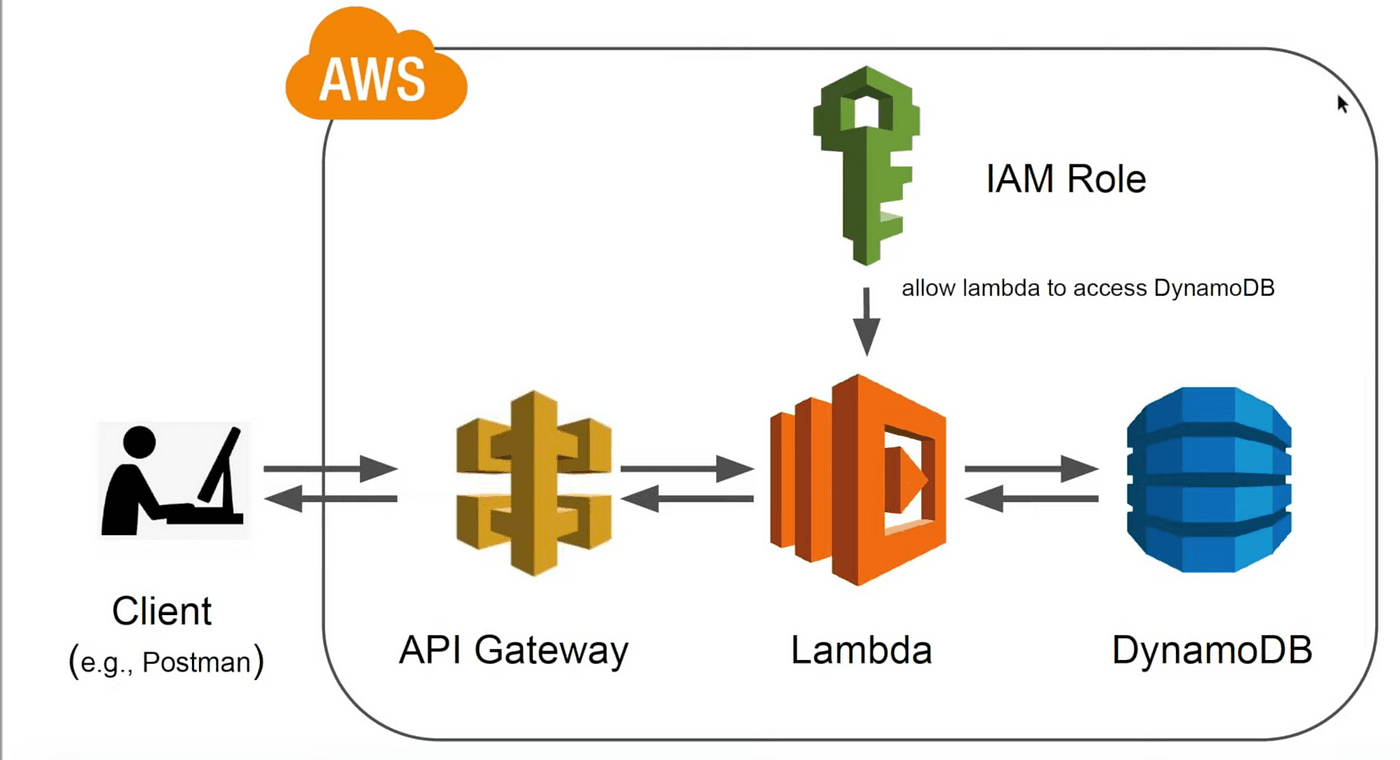
Source: Image
Real-World Use Cases for AWS Lambda
AWS Lambda isn’t just theory; it’s reshaping how companies approach infrastructure. Let’s explore some practical scenarios where Lambda shines.
1. Automating Data Processing Tasks
Lambda can handle data processing without manual intervention. For example, data scientists use Lambda to process real-time data from IoT devices or social media platforms. Lambda responds instantly to incoming data and scales automatically.
2. Running Backend Code for Web and Mobile Apps
Imagine you are a startup with a mobile app. Instead of managing backend servers, you can use Lambda to handle the backend logic, responding to API requests from the app. It’s lightweight, scalable, and perfect for startups and small teams.
3. Orchestrating DevOps Tasks
Many DevOps engineers use Lambda to automate repetitive tasks, like managing EC2 instances or running health checks on services. By using Lambda alongside other AWS tools, DevOps engineers can create highly efficient workflows.
4. Building Serverless APIs with Amazon API Gateway
With AWS Lambda and API Gateway, you can create and manage RESTful APIs with ease. This setup allows you to deploy a backend without managing servers—ideal for developers building applications in a cloud-native environment.
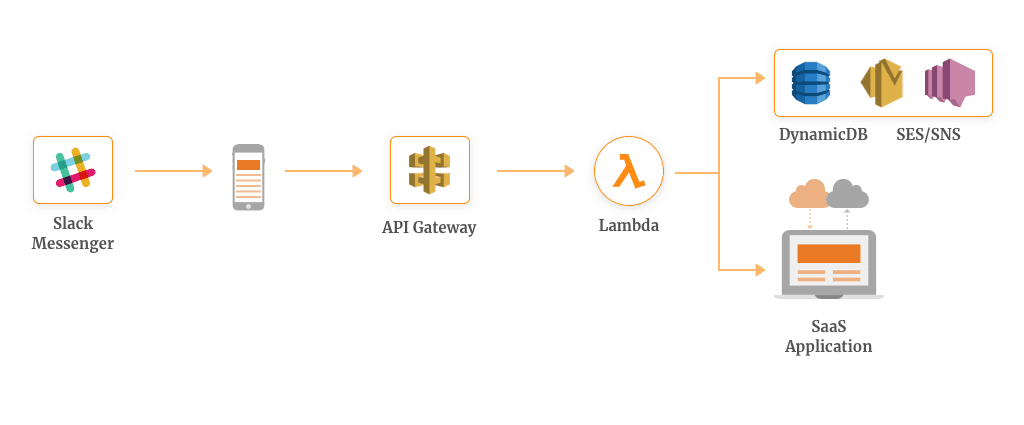
Source: Image
Top Practices for AWS Lambda
Once you have got the hang of Lambda, it’s time to apply some best practices. These will optimize performance, cut costs, and make your functions easier to manage.
1. Optimize Memory and Timeout Settings
Lambda charges based on memory allocation and execution time, so don’t oversize. If your function completes within seconds, reduce memory to save costs. Remember to monitor and fine-tune these settings based on real usage.
2. Minimize Function Size
Smaller functions load faster. Avoid packaging unnecessary libraries or dependencies. Use Lambda Layers to manage libraries across multiple functions, which can reduce duplication and save space.
3. Avoid Idle Timeout
For instance, keep a close eye on functions that rely on database connections or other resources that could time out during idle periods. Consider using shorter timeouts to avoid paying for idle execution time.
4. Monitor and Log Efficiently
Using Amazon CloudWatch to monitor AWS Lambda functions is essential. By logging only what’s necessary, you can keep your costs manageable while still getting insights into function performance.
5. Secure Your Lambda Functions
Use AWS IAM roles to control Lambda permissions, granting only the access it needs. This practice reduces potential security vulnerabilities, especially important for anyone applying for AWS and DevOps jobs.
Comparison: AWS Lambda vs. Traditional EC2
AWS Lambda and EC2 each serve different purposes, though both are vital to cloud computing.
FeatureAWS LambdaEC2InfrastructureFully managed by AWSUser-managedScalabilityAutomaticManual or Autoscaling GroupsCostPay per invocationPay per hourUse CasesEvent-driven, short-duration tasksLong-running applications
For DevOps engineers, Lambda offers unparalleled ease of use for automating tasks, whereas EC2 is better for applications needing full control over infrastructure.
Opportunities for DevOps Careers with AWS Lambda
Serverless architecture is transforming the job landscape, making AWS Lambda a desirable skill in many tech roles. Employers looking for DevOps engineers prioritize AWS Lambda expertise due to the cost and time savings it offers in managing workloads.
Internships and Entry-Level Roles – Many AWS DevOps internships introduce Lambda as an essential skill for DevOps tasks.
Mid-Level to Senior Roles – For DevOps and cloud engineer jobs, experience with Lambda provides a competitive edge, enabling engineers to streamline application performance without extensive infrastructure management.
Job Opportunities with Big Tech – Skills with AWS Lambda are often required in Google DevOps jobs, since Google Cloud functions work on similar principles. Google actively hires for roles like DevOps jobs in Google with a focus on serverless experience.
Wrapping Up
AWS Lambda offers an exciting new approach for tech professionals looking to advance in cloud computing and DevOps. From setting up serverless functions to automating tasks, Lambda is a key player in the DevOps toolkit. It simplifies workflows, cuts cost, and allows developers to focus on what is required the most—their code.
If you are seeking jobs in DevOps or internships, mastering in AWS Lambda can set you apart. Companies like Amazon and Google look for engineers who know their way around serverless architecture, and Lambda is a perfect start.
So, are you ready to elevate your skills? At Skillect, we are awaiting to help you achieve mastery in cloud computing. Our expert instructors and learning paths provide the perfect foundation to help you stand out in the job market.
Mastering AWS Lambda: Essential Guide for Aspiring DevOps Engineers
When we think about the future of tech jobs, DevOps roles top the list. Just imagine a world where managing servers and complex infrastructure is no longer stressful. This is where AWS Lambda shines, offering a serverless computing service that simplifies workflows, cuts costs, and handles backend tasks in the background. It’s a game-changer, especially for anyone eyeing those coveted AWS DevOps engineer jobs or internships. Isn’t that a cool chance for you?
Whether you are a beginner or a budding AWS developer, this blog will help you get started with AWS Lambda, learn its key uses, and implement best practices to make the most of it.
What is AWS Lambda?
AWS Lambda, introduced by Amazon Web Services (AWS) in 2014, is a serverless compute service that allows developers to run code without managing servers. You upload your code, and Lambda takes care of the execution—provisioning the necessary resources on demand. This makes it cost-effective since you pay only for the compute time you consume.
For anyone aiming for a DevOps role, learning AWS Lambda is a no-brainer. It removes the worry of managing infrastructure, leaving you free to focus on your application’s logic.

Source: Image
How Does AWS Lambda Work?
Imagine a scenario: You upload your code in a ZIP file or container image to AWS Lambda. AWS takes it from there, automatically scaling your application by running your code in response to each trigger—whether it's an HTTP request, a new file upload to S3, or any other event supported by AWS services. No infrastructure, no downtime—just code that responds and scales.
Use Case Examples:
Running a process when a file is uploaded to S3.
Automating daily tasks, like reporting and data backup.
Backend processing for mobile or IoT applications.
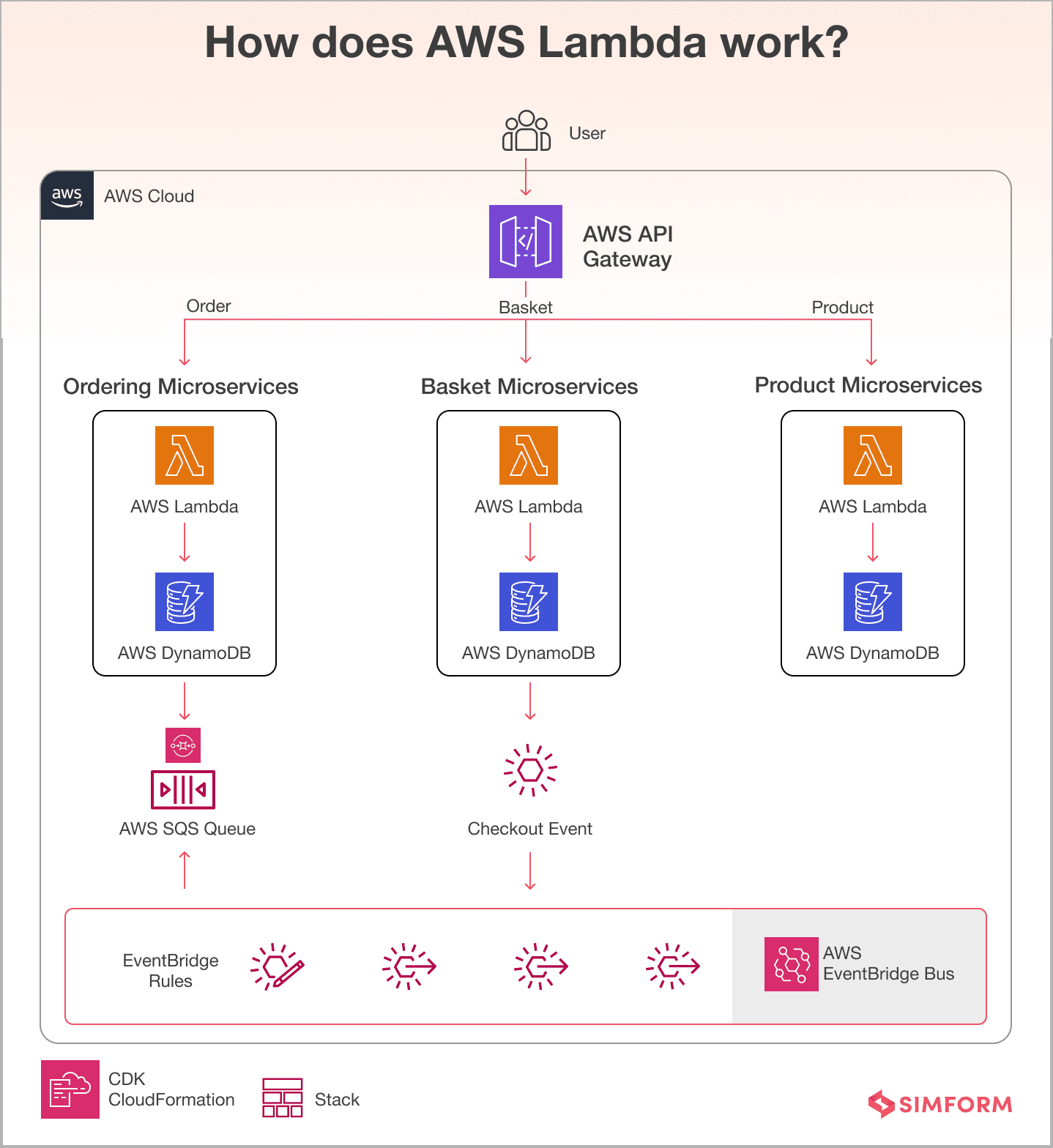
Source: Image
Why AWS Lambda Matters for DevOps Jobs?
AWS Lambda is especially relevant in today's cloud-centric job market. For those targeting AWS DevOps engineer jobs, Google DevOps jobs, or any tech roles requiring serverless skills, Lambda knowledge can be the golden ticket. Many organizations now seek professionals who understand serverless architectures to optimize their cloud strategies.
Let’s Get Started: Setting Up AWS Lambda
Let’s quickly jump into setting up AWS Lambda. Don't worry, even if you are new, this guide will walk you through the essential steps.
Step 1: Access AWS Lambda Console
To start, log in to your AWS Management Console and find AWS Lambda under the Services section.
Pro Tip: Are you new to AWS? AWS Free Tier allows you to experiment with Lambda at no cost. Great for those doing internships or trying to break into AWS-focused jobs.
Step 2: Create a Lambda Function
In the Lambda console, click Create function. Here, there will be three main options:
Author from scratch – Ideal for custom functions.
Use a blueprint – Great for beginners as it provides pre-configured code samples.
Container image – Useful for running Docker container-based Lambda functions.
Select Author from scratch, as it is the best option for learning from the ground up.
Step 3: Configure Basic Settings
Function name – Choose a descriptive name (e.g., Process_S3_Events).
Runtime – AWS Lambda supports various languages, such as Python, Node.js, Java, and Go. Pick the one you’re comfortable with.
Role – Select an existing IAM role or create a new one with basic Lambda permissions. This ensures Lambda has the permissions needed to execute your code.
Step 4: Add Trigger
Triggers are the heart of AWS Lambda’s event-driven architecture.
For example:
Use Amazon S3 as a trigger if you want Lambda to execute each time a file is uploaded to a specific S3 bucket.
Or use Amazon DynamoDB to trigger a function whenever there’s a new entry in your database.
Step 5: Write and Upload Code
After setting up your trigger, it’s time to upload or write your function code directly in Lambda’s code editor. Alternatively, you can upload a ZIP file or Docker container image if you are working with complex packages.
Step 6: Test and Deploy
Use Lambda’s Test feature to simulate different event inputs and debug your code. Once satisfied, click Deploy to make your function active.
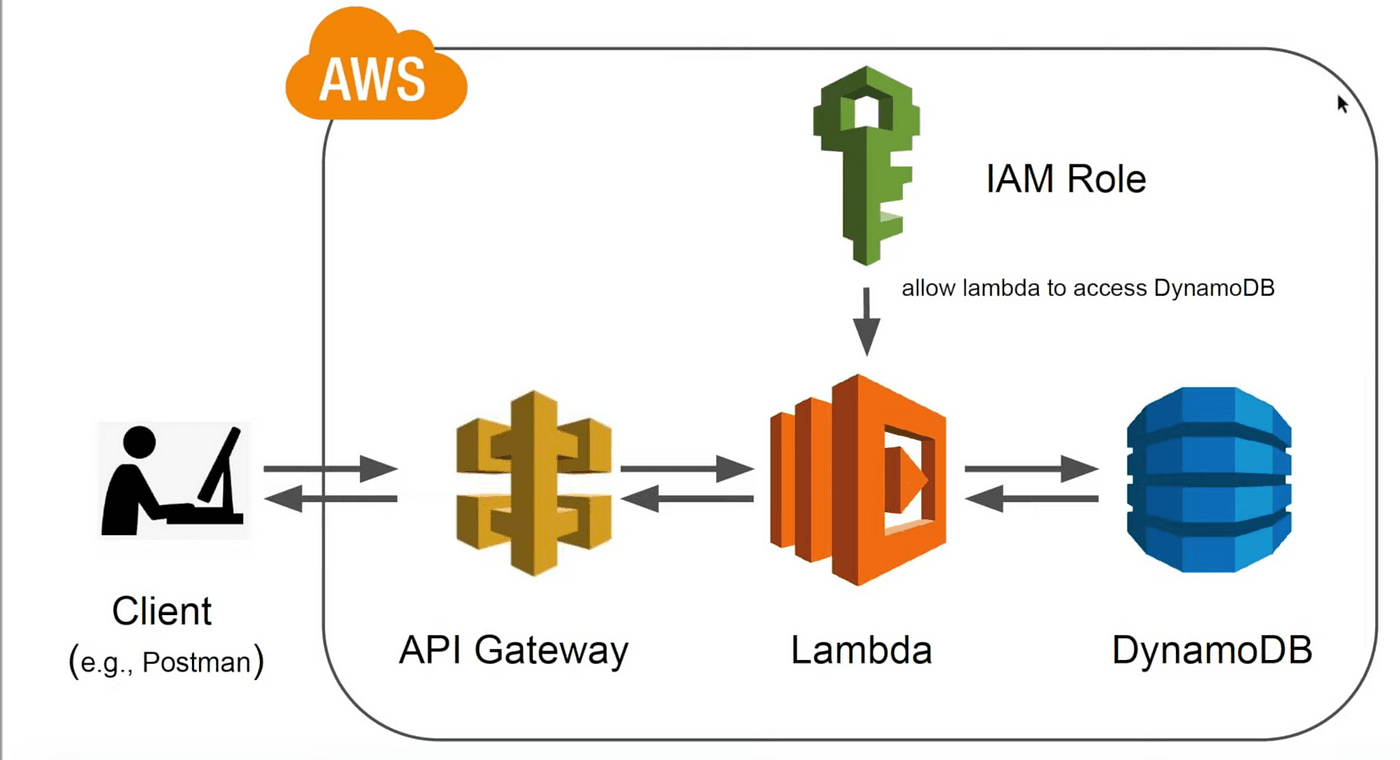
Source: Image
Real-World Use Cases for AWS Lambda
AWS Lambda isn’t just theory; it’s reshaping how companies approach infrastructure. Let’s explore some practical scenarios where Lambda shines.
1. Automating Data Processing Tasks
Lambda can handle data processing without manual intervention. For example, data scientists use Lambda to process real-time data from IoT devices or social media platforms. Lambda responds instantly to incoming data and scales automatically.
2. Running Backend Code for Web and Mobile Apps
Imagine you are a startup with a mobile app. Instead of managing backend servers, you can use Lambda to handle the backend logic, responding to API requests from the app. It’s lightweight, scalable, and perfect for startups and small teams.
3. Orchestrating DevOps Tasks
Many DevOps engineers use Lambda to automate repetitive tasks, like managing EC2 instances or running health checks on services. By using Lambda alongside other AWS tools, DevOps engineers can create highly efficient workflows.
4. Building Serverless APIs with Amazon API Gateway
With AWS Lambda and API Gateway, you can create and manage RESTful APIs with ease. This setup allows you to deploy a backend without managing servers—ideal for developers building applications in a cloud-native environment.
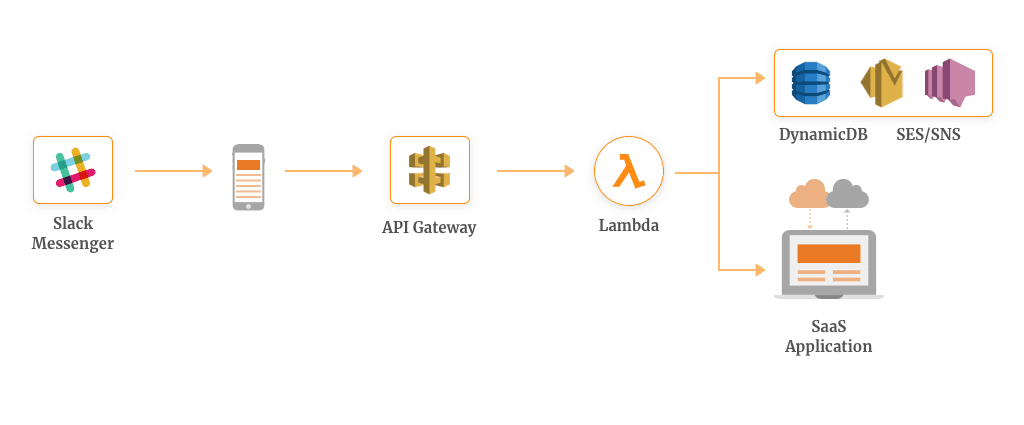
Source: Image
Top Practices for AWS Lambda
Once you have got the hang of Lambda, it’s time to apply some best practices. These will optimize performance, cut costs, and make your functions easier to manage.
1. Optimize Memory and Timeout Settings
Lambda charges based on memory allocation and execution time, so don’t oversize. If your function completes within seconds, reduce memory to save costs. Remember to monitor and fine-tune these settings based on real usage.
2. Minimize Function Size
Smaller functions load faster. Avoid packaging unnecessary libraries or dependencies. Use Lambda Layers to manage libraries across multiple functions, which can reduce duplication and save space.
3. Avoid Idle Timeout
For instance, keep a close eye on functions that rely on database connections or other resources that could time out during idle periods. Consider using shorter timeouts to avoid paying for idle execution time.
4. Monitor and Log Efficiently
Using Amazon CloudWatch to monitor AWS Lambda functions is essential. By logging only what’s necessary, you can keep your costs manageable while still getting insights into function performance.
5. Secure Your Lambda Functions
Use AWS IAM roles to control Lambda permissions, granting only the access it needs. This practice reduces potential security vulnerabilities, especially important for anyone applying for AWS and DevOps jobs.
Comparison: AWS Lambda vs. Traditional EC2
AWS Lambda and EC2 each serve different purposes, though both are vital to cloud computing.
FeatureAWS LambdaEC2InfrastructureFully managed by AWSUser-managedScalabilityAutomaticManual or Autoscaling GroupsCostPay per invocationPay per hourUse CasesEvent-driven, short-duration tasksLong-running applications
For DevOps engineers, Lambda offers unparalleled ease of use for automating tasks, whereas EC2 is better for applications needing full control over infrastructure.
Opportunities for DevOps Careers with AWS Lambda
Serverless architecture is transforming the job landscape, making AWS Lambda a desirable skill in many tech roles. Employers looking for DevOps engineers prioritize AWS Lambda expertise due to the cost and time savings it offers in managing workloads.
Internships and Entry-Level Roles – Many AWS DevOps internships introduce Lambda as an essential skill for DevOps tasks.
Mid-Level to Senior Roles – For DevOps and cloud engineer jobs, experience with Lambda provides a competitive edge, enabling engineers to streamline application performance without extensive infrastructure management.
Job Opportunities with Big Tech – Skills with AWS Lambda are often required in Google DevOps jobs, since Google Cloud functions work on similar principles. Google actively hires for roles like DevOps jobs in Google with a focus on serverless experience.
Wrapping Up
AWS Lambda offers an exciting new approach for tech professionals looking to advance in cloud computing and DevOps. From setting up serverless functions to automating tasks, Lambda is a key player in the DevOps toolkit. It simplifies workflows, cuts cost, and allows developers to focus on what is required the most—their code.
If you are seeking jobs in DevOps or internships, mastering in AWS Lambda can set you apart. Companies like Amazon and Google look for engineers who know their way around serverless architecture, and Lambda is a perfect start.
So, are you ready to elevate your skills? At Skillect, we are awaiting to help you achieve mastery in cloud computing. Our expert instructors and learning paths provide the perfect foundation to help you stand out in the job market.
