AWS Tutorial for Beginners: A Step-by-Step Introduction to AWS Core Services
AWS Tutorial for Beginners: A Step-by-Step Introduction to AWS Core Services
Sep 21, 2024
Jithin
Sep 21, 2024


Jithin





AWS Tutorial for Beginners: Learn AWS Basics and Start Your AWS Course from Today
Introduction to AWS
Amazon Web Service(AWS) is a powerful cloud computing platform that provides a wide range of services, from computing power and storage to machine learning and analytics. For beginners, navigating AWS can be overwhelming due to its vast array of services and features. So, this tutorial will guide you through the basics of AWS, helping you get started with core services and concepts. Let us get started.

What is AWS?
Amazon Web Services(AWS) is a subsidiary of Amazon providing on-demand cloud computing platforms and APIs(Application Programming Interfaces) to individuals, companies, and governments, on a metered pay-as-you-go basis. AWS enables users to access a variety of computing resources over the internet, including virtual servers, storage, databases, and more.

Key Concepts that you must know
Cloud Computing
Cloud Computing refers to delivering computing services such as servers, storage, databases, networking, software, and the internet. This model allows you to pay for only what you use, when you use, helping to reduce costs, and increase scalability.
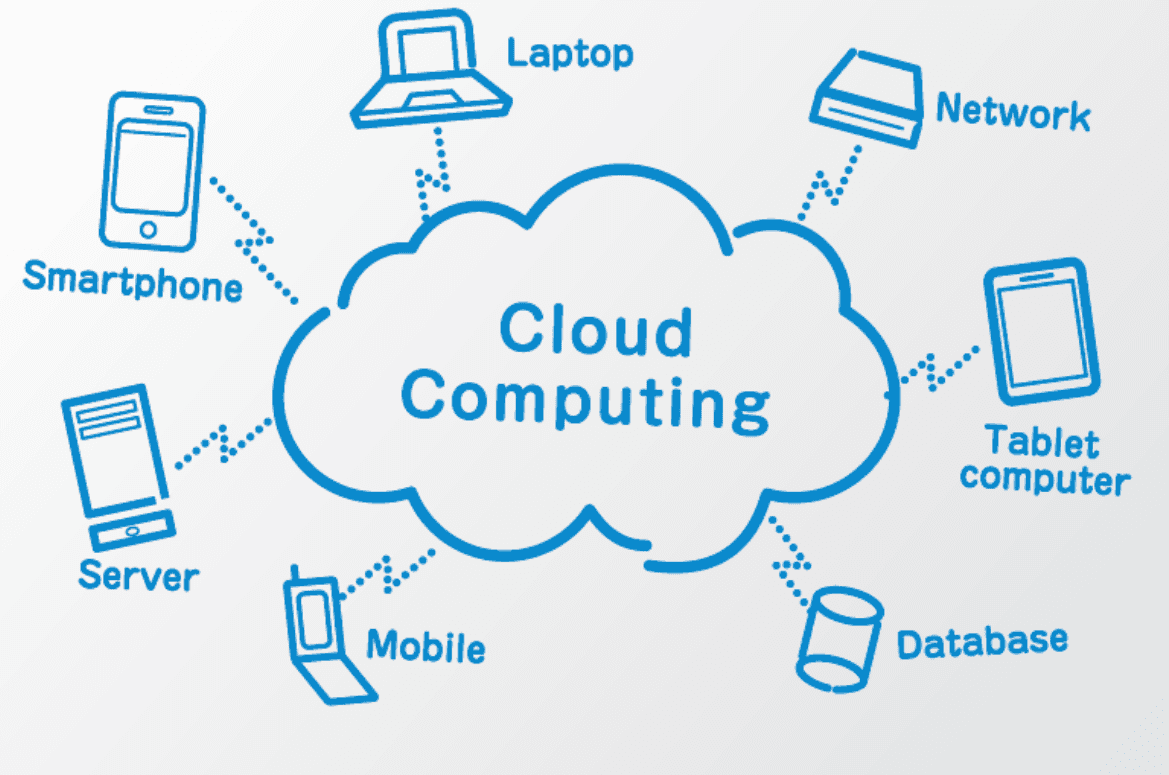
AWS Global Infrastructure
AWS operates in multiple geographic regions around the world. Each region consists of multiple Availability Zones(AZs), which are isolated locations within a region. This infrastructure allows for high availability, fault tolerance, and scalability.
Few Core Services that AWS offers
1. Amazon EC2(Elastic Compute Cloud).
2. Amazon S3(Simple Storage Service).
3. Amazon RDS(Relational Database Service).
4. AWS Lambda
5. Amazon IAM(Identity and Access Management).
Let us learn how each service works and how to get started with it.
1. Amazon EC2(Elastic Compute Cloud)
Amazon EC2 is a web service that provides resizable compute capacity in the cloud. It allows you to launch virtual servers known as instances, to run your applications. The key features includes,
Instance Type
Different instance types are available based on compute, memory, and storage requirements.
AMI
AMI means Amazon Machine Images. Preconfigured images that simplify the setup of new images.
Security groups
It acts as virtual firewalls to control inbound and outbound traffic.
Here is how you get started with EC2,
Step-1: Sign in to AWS management console:
Access the EC2 dashboard from the AWS management console.
Step-2: Launch Instance:
Click on Launch Instance and select an AMI.
Step-3: Choose Instance Type:
Select the appropriate instance type based on your needs.
Step-4: Configure Instance:
Set configuration options such as network settings and IAM roles.
Step-5: Add Storage:
Choose the storage options for your instance.
Step-6: Configure Security Group:
Set rules to control access to your instance.
Step-7: Review and Launch:
Review your settings and launch the instance.
Your EC2 instance is now launched and ready to use.

2. Amazon S3(Simple Storage Service)
Amazon S3 is a scalable object storage service that allows you to store and retrieve any amount of data. It is commonly used for backups, archiving, and serving static web content. It stores files in the form of objects, and each object can have a size of 5 TB maximum.
It consists of Buckets and Objects. Buckets is a Container for storing objects. In objects, the files stored in S3, can be accessed using a unique URL.
Here's a quick guide on how you get started with S3:
Step-1: Create a Bucket:
In the S3 dashboard, click "Create Bucket" and enter a unique name.
Step-2: Upload Objects:
Upload files to your bucket.
Step- 3: Manage Permission:
Set Permission to control access to your data.
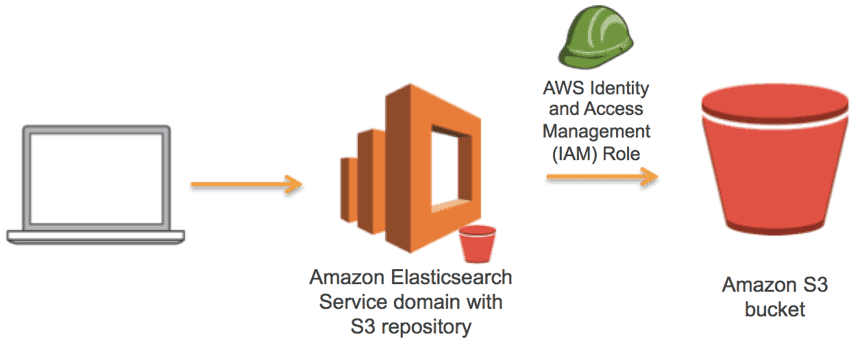
3. Amazon RDS(Relational Database Service)
Amazon RDS makes it easier to set up, operate, and scale a relational database in the cloud. Supported databases include MySQL, PostgreSQL, MariaDB, Oracle, and SQL Server.
Instance Types:
You can choose from various instance types to match your performance needs.
Backups:
Automated backups and snapshots ensure data protection.
Here is how you get started with RDS:
Step-1: Create a database instance:
Go to the RDS dashboard and select "Create Database".
Step-2: Choose Engine:
Select the database engine you want to use.
Step-3: Configure Settings:
Set up database instance details, including instance type and storage.
Step-4: Set Up Security:
Configure security groups and access permissions.
Step-5: Launch Database:
Complete the setup and launch the database.
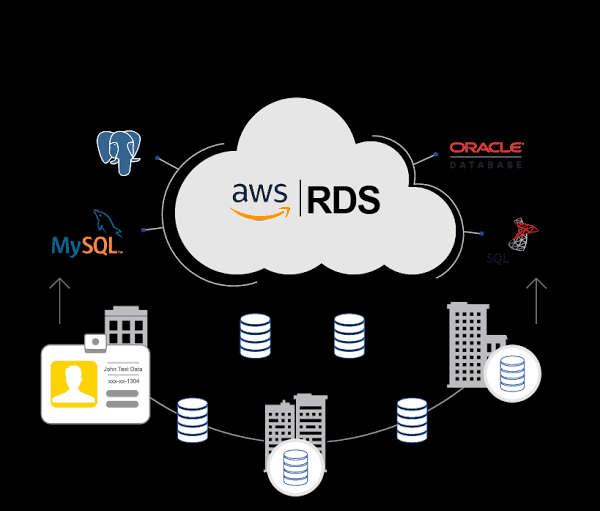
4. AWS Lambda
AWS Lambda is a serverless computing service that lets you run code in response to events without provisioning or managing servers. It supports various programming languages including Python, Node.js, and Java.
Functions:
The code you upload to Lambda, which is executed in response to events.
Triggers:
AWS services or external sources that can invoke your Lambda function.
Here is how you get started with Lambda:
Step-1: Create a Lambda Function:
Go to the Lambda dashboard and click "Create Function".
Step-2: Configure Function:
Set up your function details, including the runtime and code.
Step-3: Set Triggers:
Choose the events that will trigger your function.
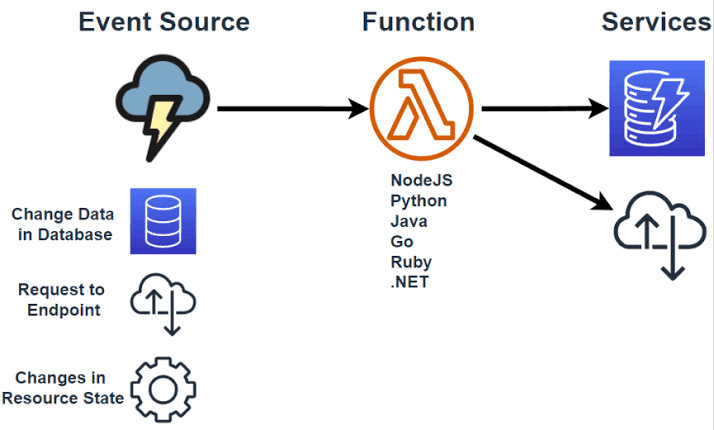
5. Amazon IAM(Identity and Access Management)
Amazon IAM allows you to manage access to AWS services and resources securely. You can create users and groups, and permission can be granted while denying certain access to keep things secure.
Here is how you get started with IAM,
Step-1: Create Users and Groups:
Set up IAM users and organize them into groups.
Step-2: Define Policies:
Create policies to specify permissions.
Step-3: Assign Permissions:
Attach policies to users or groups to control access.
Beginner-Friendly Practices
For a beginner to evolve in this area, these steps can be helpful and make your AWS learning easier.
Start with the Free Tier
AWS offers a free tier with limited resources for new users for the first 12 months. You can take the advantage of this to experiment with services and gain hands-on experience without incurring costs.
Learn through the AWS Documentation
AWS provides extensive documentation for all its services. The documentation includes tutorials, best practices, and examples that are invaluable for beginners.
Utilize AWS Training and Certification
AWS offers training courses and certifications to help you deepen your knowledge. Consider starting with the AWS Cloud Practitioner Essentials to build a solid foundation.
Practice using AWS Labs
AWS Labs provides hands-on labs for learning AWS services. These labs offer guided instructions and practical experience.
Stay Updated
AWS continually releases new services and features. Follow AWS blogs and announcements to stay updated with the latest developments.
Interview Questions on AWS
1. What is AWS?
Amazon Web Services (AWS) is a comprehensive cloud computing platform offering a wide range of services, such as storage, compute power, and networking, to help businesses scale and grow without physical infrastructure.
2. What are the key services offered by AWS?
AWS offers key services like EC2 (compute power), S3 (storage), RDS (databases), Lambda (serverless computing), and VPC (networking), providing solutions for a variety of cloud needs.
3. What is an EC2 instance?
An EC2 instance is a virtual server in AWS's Elastic Compute Cloud, used to run applications in the cloud with customizable configurations, offering scalable compute power on demand.
4. What is S3 in AWS and what is it used for?
Amazon S3 (Simple Storage Service) is a scalable object storage service used for storing and retrieving large amounts of data, including backups, media, and files, with high availability and security.
5. What is AWS IAM and how is it used?
AWS Identity and Access Management (IAM) enables secure management of users and permissions in AWS, allowing you to control access to AWS services and resources with fine-grained permissions.
6. How do you secure data in S3?
To secure data in S3, use encryption (at rest and in transit), set proper access controls with IAM policies, enable versioning, and activate S3 bucket logging to monitor access and actions.
7. What are the different types of EC2 instances?
AWS EC2 instances are categorized into different types, including General Purpose (e.g., T3, M5), Compute Optimized (C5), Memory Optimized (R5), and Storage Optimized (I3), tailored for varying workloads and performance needs.
Conclusion
With the rapid growth of cloud technology, AWS remains a robust cloud platform offering a wide array of services tailored to virtually any computing need. As a beginner, the key is to start small—get comfortable with core services like EC2, S3, RDS, Lambda, and IAM—and then explore more advanced features as you progress.
By leveraging the free tier, official documentation, and training resources, you can build a strong foundation and advance your cloud computing skills effectively.
Ready to take the next step? If you have any questions or need further assistance, feel free to contact us. We’re here to help you on your cloud journey!
AWS Tutorial for Beginners: Learn AWS Basics and Start Your AWS Course from Today
Introduction to AWS
Amazon Web Service(AWS) is a powerful cloud computing platform that provides a wide range of services, from computing power and storage to machine learning and analytics. For beginners, navigating AWS can be overwhelming due to its vast array of services and features. So, this tutorial will guide you through the basics of AWS, helping you get started with core services and concepts. Let us get started.

What is AWS?
Amazon Web Services(AWS) is a subsidiary of Amazon providing on-demand cloud computing platforms and APIs(Application Programming Interfaces) to individuals, companies, and governments, on a metered pay-as-you-go basis. AWS enables users to access a variety of computing resources over the internet, including virtual servers, storage, databases, and more.

Key Concepts that you must know
Cloud Computing
Cloud Computing refers to delivering computing services such as servers, storage, databases, networking, software, and the internet. This model allows you to pay for only what you use, when you use, helping to reduce costs, and increase scalability.
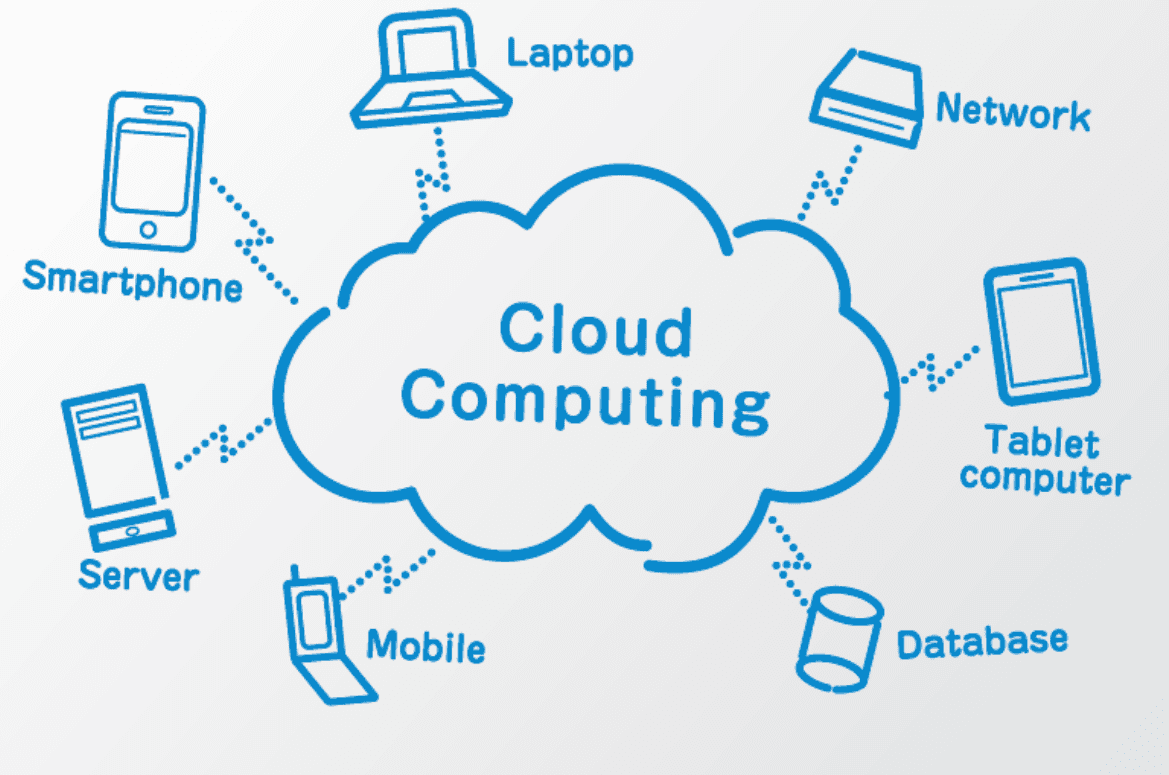
AWS Global Infrastructure
AWS operates in multiple geographic regions around the world. Each region consists of multiple Availability Zones(AZs), which are isolated locations within a region. This infrastructure allows for high availability, fault tolerance, and scalability.
Few Core Services that AWS offers
1. Amazon EC2(Elastic Compute Cloud).
2. Amazon S3(Simple Storage Service).
3. Amazon RDS(Relational Database Service).
4. AWS Lambda
5. Amazon IAM(Identity and Access Management).
Let us learn how each service works and how to get started with it.
1. Amazon EC2(Elastic Compute Cloud)
Amazon EC2 is a web service that provides resizable compute capacity in the cloud. It allows you to launch virtual servers known as instances, to run your applications. The key features includes,
Instance Type
Different instance types are available based on compute, memory, and storage requirements.
AMI
AMI means Amazon Machine Images. Preconfigured images that simplify the setup of new images.
Security groups
It acts as virtual firewalls to control inbound and outbound traffic.
Here is how you get started with EC2,
Step-1: Sign in to AWS management console:
Access the EC2 dashboard from the AWS management console.
Step-2: Launch Instance:
Click on Launch Instance and select an AMI.
Step-3: Choose Instance Type:
Select the appropriate instance type based on your needs.
Step-4: Configure Instance:
Set configuration options such as network settings and IAM roles.
Step-5: Add Storage:
Choose the storage options for your instance.
Step-6: Configure Security Group:
Set rules to control access to your instance.
Step-7: Review and Launch:
Review your settings and launch the instance.
Your EC2 instance is now launched and ready to use.

2. Amazon S3(Simple Storage Service)
Amazon S3 is a scalable object storage service that allows you to store and retrieve any amount of data. It is commonly used for backups, archiving, and serving static web content. It stores files in the form of objects, and each object can have a size of 5 TB maximum.
It consists of Buckets and Objects. Buckets is a Container for storing objects. In objects, the files stored in S3, can be accessed using a unique URL.
Here's a quick guide on how you get started with S3:
Step-1: Create a Bucket:
In the S3 dashboard, click "Create Bucket" and enter a unique name.
Step-2: Upload Objects:
Upload files to your bucket.
Step- 3: Manage Permission:
Set Permission to control access to your data.
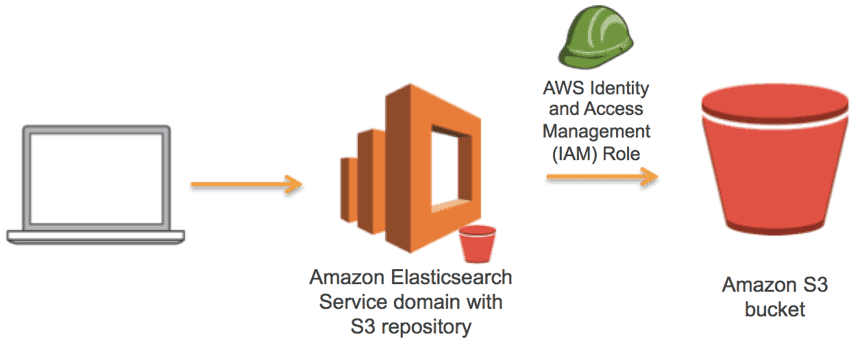
3. Amazon RDS(Relational Database Service)
Amazon RDS makes it easier to set up, operate, and scale a relational database in the cloud. Supported databases include MySQL, PostgreSQL, MariaDB, Oracle, and SQL Server.
Instance Types:
You can choose from various instance types to match your performance needs.
Backups:
Automated backups and snapshots ensure data protection.
Here is how you get started with RDS:
Step-1: Create a database instance:
Go to the RDS dashboard and select "Create Database".
Step-2: Choose Engine:
Select the database engine you want to use.
Step-3: Configure Settings:
Set up database instance details, including instance type and storage.
Step-4: Set Up Security:
Configure security groups and access permissions.
Step-5: Launch Database:
Complete the setup and launch the database.
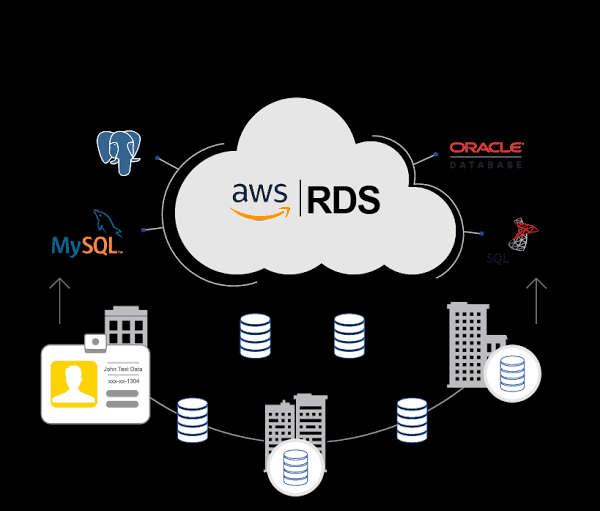
4. AWS Lambda
AWS Lambda is a serverless computing service that lets you run code in response to events without provisioning or managing servers. It supports various programming languages including Python, Node.js, and Java.
Functions:
The code you upload to Lambda, which is executed in response to events.
Triggers:
AWS services or external sources that can invoke your Lambda function.
Here is how you get started with Lambda:
Step-1: Create a Lambda Function:
Go to the Lambda dashboard and click "Create Function".
Step-2: Configure Function:
Set up your function details, including the runtime and code.
Step-3: Set Triggers:
Choose the events that will trigger your function.
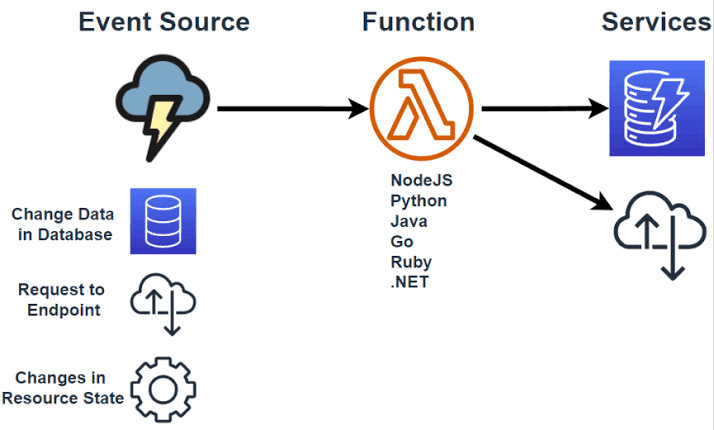
5. Amazon IAM(Identity and Access Management)
Amazon IAM allows you to manage access to AWS services and resources securely. You can create users and groups, and permission can be granted while denying certain access to keep things secure.
Here is how you get started with IAM,
Step-1: Create Users and Groups:
Set up IAM users and organize them into groups.
Step-2: Define Policies:
Create policies to specify permissions.
Step-3: Assign Permissions:
Attach policies to users or groups to control access.
Beginner-Friendly Practices
For a beginner to evolve in this area, these steps can be helpful and make your AWS learning easier.
Start with the Free Tier
AWS offers a free tier with limited resources for new users for the first 12 months. You can take the advantage of this to experiment with services and gain hands-on experience without incurring costs.
Learn through the AWS Documentation
AWS provides extensive documentation for all its services. The documentation includes tutorials, best practices, and examples that are invaluable for beginners.
Utilize AWS Training and Certification
AWS offers training courses and certifications to help you deepen your knowledge. Consider starting with the AWS Cloud Practitioner Essentials to build a solid foundation.
Practice using AWS Labs
AWS Labs provides hands-on labs for learning AWS services. These labs offer guided instructions and practical experience.
Stay Updated
AWS continually releases new services and features. Follow AWS blogs and announcements to stay updated with the latest developments.
Interview Questions on AWS
1. What is AWS?
Amazon Web Services (AWS) is a comprehensive cloud computing platform offering a wide range of services, such as storage, compute power, and networking, to help businesses scale and grow without physical infrastructure.
2. What are the key services offered by AWS?
AWS offers key services like EC2 (compute power), S3 (storage), RDS (databases), Lambda (serverless computing), and VPC (networking), providing solutions for a variety of cloud needs.
3. What is an EC2 instance?
An EC2 instance is a virtual server in AWS's Elastic Compute Cloud, used to run applications in the cloud with customizable configurations, offering scalable compute power on demand.
4. What is S3 in AWS and what is it used for?
Amazon S3 (Simple Storage Service) is a scalable object storage service used for storing and retrieving large amounts of data, including backups, media, and files, with high availability and security.
5. What is AWS IAM and how is it used?
AWS Identity and Access Management (IAM) enables secure management of users and permissions in AWS, allowing you to control access to AWS services and resources with fine-grained permissions.
6. How do you secure data in S3?
To secure data in S3, use encryption (at rest and in transit), set proper access controls with IAM policies, enable versioning, and activate S3 bucket logging to monitor access and actions.
7. What are the different types of EC2 instances?
AWS EC2 instances are categorized into different types, including General Purpose (e.g., T3, M5), Compute Optimized (C5), Memory Optimized (R5), and Storage Optimized (I3), tailored for varying workloads and performance needs.
Conclusion
With the rapid growth of cloud technology, AWS remains a robust cloud platform offering a wide array of services tailored to virtually any computing need. As a beginner, the key is to start small—get comfortable with core services like EC2, S3, RDS, Lambda, and IAM—and then explore more advanced features as you progress.
By leveraging the free tier, official documentation, and training resources, you can build a strong foundation and advance your cloud computing skills effectively.
Ready to take the next step? If you have any questions or need further assistance, feel free to contact us. We’re here to help you on your cloud journey!
