DevOps Best Practices: A Complete Guide to Tools, Platforms, and Strategies
Jan 27, 2025

Jithin

Complete Guide to DevOps Best Practices, Tools, and Strategies

In today’s fast-moving world of technology, many companies are using DevOps best practices to help their teams work better together. DevOps is a way of working that combines software development (Dev) and IT operations (Ops). This guide will explain what DevOps is, why it’s important, and the best tools and strategies to use. By the end, you’ll understand how to make your team more efficient and successful.
What is DevOps?

DevOps is a mix of two important areas: software development and IT operations. Software developers create applications, while IT operations teams manage the technology that runs those applications. By working together, these teams can deliver software faster and with fewer problems.
According to the 2019 State of DevOps Report, companies that use DevOps practices can release new code 200 times more often than those that don’t. They also recover from failures 24 times faster. This shows how powerful DevOps can be.
Why Are DevOps Best Practices Important?
Using DevOps best practices is essential for companies that want to improve their work processes. These practices help teams communicate better, reduce mistakes, and deliver high-quality software quickly. When teams work well together, they can respond to changes in the market and meet customer needs more effectively.
Key DevOps Best Practices
Here are some of the most important DevOps best practices that can help your team succeed:
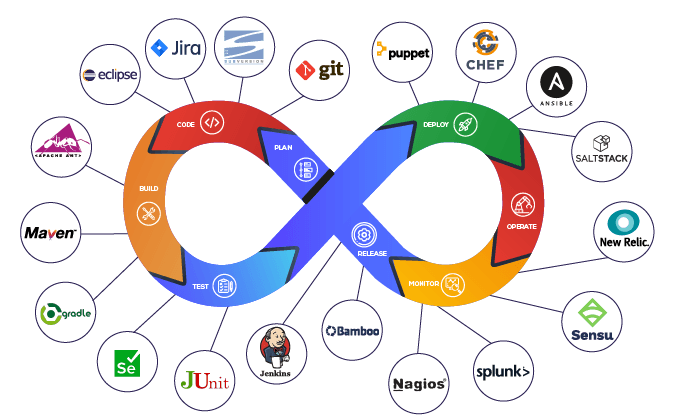
Source: Image
1. Continuous Integration and Continuous Deployment (CI/CD)
Continuous Integration (CI) and Continuous Deployment (CD) are two key practices in DevOps.
Continuous Integration (CI) means that developers regularly add their code changes to a shared project. This helps catch problems early.
Continuous Deployment (CD) means that once the code is tested and ready, it is automatically released to users.

Benefits: CI/CD helps teams find and fix problems quickly, which leads to better software and faster releases.
Tools: Some popular CI/CD tools are Jenkins, GitLab CI, and CircleCI.
2. Infrastructure as Code (IaC)
Infrastructure as Code (IaC) is a practice where teams manage their technology infrastructure using code instead of manual processes. This means that everything needed to run applications is written in code.
Benefits: IaC makes it easier to set up and change infrastructure. It also reduces mistakes that can happen when doing things by hand.
Tools: Some common IaC tools are Terraform, AWS CloudFormation, and Ansible.

3. Monitoring and Logging
Monitoring and logging are important for keeping track of how applications are running. Monitoring means checking the performance of applications, while logging means recording events that happen in the system.
Benefits: Good monitoring helps teams find problems before they affect users. This leads to more reliable applications.
Tools: Popular monitoring tools include Prometheus, Grafana, and the ELK Stack (Elasticsearch, Logstash, Kibana).
4. Collaboration and Communication
For DevOps to work well, teams need to communicate and collaborate effectively. This means sharing information and working together to solve problems.
Benefits: Better communication leads to faster problem-solving and a stronger team.
Tools: Tools like Slack, Microsoft Teams, and Trello help teams stay connected and organized.
5. Automated Testing
Automated testing is a key part of the CI/CD process. It means using software to automatically check if the code works correctly.
Benefits: Automated testing saves time and ensures that new code doesn’t break existing features.
Tools: Some popular testing tools are Selenium, JUnit, and TestNG.
6. Security Integration (DevSecOps)
DevSecOps is about adding security to the DevOps process. This means that security checks are included at every stage of development.
Benefits: By focusing on security early, teams can find and fix vulnerabilities before they become serious problems.
Tools: Tools like Snyk, Aqua Security, and HashiCorp Vault help teams manage security.
7. Continuous Feedback
Getting feedback from users and team members is important for improving products and processes. Continuous feedback means regularly asking for input and making changes based on that input.
Benefits: Feedback helps teams understand what users want and need, allowing them to make better decisions.
Tools: Tools like UserVoice, SurveyMonkey, and Google Forms can be used to gather feedback.
Best Tools for DevOps
Choosing the right tools is crucial for implementing DevOps best practices effectively. Here are some of the most used DevOps tools across different categories:
Version Control Systems
Git: A popular tool that helps teams track changes in their code and collaborate on projects.
GitHub: A platform that hosts Git repositories and makes it easy for teams to work together.
CI/CD Tools
Jenkins: An open-source tool that automates the process of building, testing, and deploying software.
GitLab CI: A built-in CI/CD tool that works well with GitLab repositories.
Configuration Management Tools
Ansible: A tool that automates the setup and management of software and systems.
Chef: A configuration management tool that helps teams manage their infrastructure.
Containerization and Orchestration
Docker: A platform that allows developers to create, ship, and run applications in containers.
Kubernetes: An open-source tool that helps manage and scale containerized applications.
Best DevOps Platforms
When choosing the best DevOps platform, companies should look for tools that are easy to use and can grow with their needs. Here are some top platforms:
1. Azure DevOps
Azure DevOps is a set of tools from Microsoft that helps teams manage their development projects. It includes features for version control, CI/CD, and project management.

Best Practices: To get the most out of Azure DevOps, teams should use its integrated tools for better collaboration and automation.
2. AWS DevOps
AWS DevOps offers a variety of services for building and managing applications in the cloud. It supports CI/CD, infrastructure management, and monitoring.
Best Practices: Using AWS DevOps tools effectively can help teams scale their applications and improve reliability.

3. GitLab
GitLab is an all-in-one DevOps platform that combines version control, CI/CD, and project management. Its integrated approach makes it easy for teams to work together.
Best Practices: Teams should use GitLab’s CI/CD features to automate testing and deployment processes.

DevOps Trends to Watch

As technology continues to change, several trends are shaping the future of DevOps:
1. Increased Use of AI and Machine Learning
More companies are using artificial intelligence (AI) and machine learning to improve automation and decision-making in DevOps.
2. Focus on Security and Compliance
With the rise of cyber threats, integrating security into DevOps (DevSecOps) is becoming a priority for many organizations.
3. Rise of Low-Code and No-Code Development
Low-code and no-code platforms are becoming popular because they allow people to create applications without needing to know how to code.

Conclusion:
Implementing DevOps best practices is essential for companies that want to improve their teamwork, software quality, and speed of delivery. By using the right tools and strategies, teams can work more efficiently and respond to changes in the market.
As you start your DevOps journey, consider using the practices outlined in this guide to help your team succeed. For more information, visit our resources on DevOps Tools, DevOps Trends, and AWS DevOps Jobs.
"Ready to take your skills to the next level? Check out our Skillect courses designed to help you master DevOps tools and practices. Start learning today!"
