Getting Started with Terraform: Automating Infrastructure on AWS, Azure, and Google Cloud
Getting Started with Terraform: Automating Infrastructure on AWS, Azure, and Google Cloud
Nov 12, 2024
Jithin
Nov 12, 2024


Jithin





Getting Started with Terraform: Automating Infrastructure on AWS, Azure, and Google Cloud
Imagine that you are working on a cloud project for a client who wants their infrastructure deployed across AWS, Azure, and Google Cloud. Each provider has different tools, configurations, and setups, and managing this on your own feels hectic. Enter Terraform—an outstanding solution to simplify your workflow and automate cloud infrastructure deployment. Terraform, as a tool for Infrastructure as Code (IaC), enables cloud engineers to standardize infrastructure across multiple providers in a jiffy.
This blog will help you in getting started with Terraform, how it automates multi-cloud infrastructure, and why it’s essential for today’s DevOps professionals.
What is Terraform?
Terraform, developed by HashiCorp, is an open-source tool that helps engineers manage cloud infrastructure using code. By allowing you to write configurations that describe your resources in a human-readable format, it automates tasks across multiple cloud platforms, including AWS, Azure, and Google Cloud. Terraform doesn’t just automate; it revolutionizes cloud management by eliminating the need for manual deployment and complex workflows.
Through Terraform Cloud and its plugins for various providers (including Terraform AWS Provider), it enables you to build, change, and version infrastructure safely. This infrastructure as code approach brings efficiency and reliability—qualities highly valued by DevOps professionals.

Source: Image
Why Use Terraform? Benefits for Cloud Engineers
Terraform streamlines complex processes, providing various benefits:
Multi-Cloud Support: Terraform lets you manage infrastructure across several cloud platforms. Do you want a database on AWS, a load balancer on Azure, and storage on Google Cloud? Terraform just makes it possible.
Repeatability and Versioning: You can recreate the exact same infrastructure for different projects or revert to previous versions easily.
Modularity: Terraform uses modules to reuse and organize code, thereby saving time and reducing errors.
Cost-Efficiency: By using Infrastructure as Code (IaC) principles, teams save time and reduce manual labor costs.
A study by the Cloud Native Computing Foundation found that 41% of cloud developers rely on Infrastructure as Code to reduce deployment errors and improve speed. This highlights just how transformative tools like Terraform can be in modern cloud environments.

Source: Image
Setting Up Terraform: Step-by-Step Guide for Beginners
If you are excited to dive in, here’s a beginner-friendly guide to getting started with Terraform for infrastructure automation.
Step 1: Install Terraform
First, head over to Terraform’s official website and download the latest version for your operating system. Once downloaded, add it to your way to make it accessible from the command line.
bash
Copy code
# Verify the installation
terraform -version
You should have a check on the Terraform version output if it’s installed correctly.
Step 2: Set Up AWS, Azure, and Google Cloud Accounts
You will need active accounts with each cloud provider. Sign up for AWS, Azure, and Google Cloud and configure the credentials for each provider.
Each cloud provider has its own CLI that helps in configuring Terraform. For instance, AWS requires you to install the AWS CLI.
Step 3: Write Your First Terraform Configuration
Create a new directory to house your Terraform files, then create a configuration file with a .tf extension.
For instance, if you want to create an AWS S3 bucket using Terraform, start with the following configuration:
hcl
Copy code
provider "aws" {
region = "us-west-2"
}
resource "aws_s3_bucket" "my_bucket" {
bucket = "my-unique-bucket-name"
acl = "private"
}
Step 4: Initialize Terraform
Before applying any configuration, initialize Terraform to download necessary plugins and providers.
bash
Copy code
terraform init
Step 5: Plan and Apply the Configuration
Run a terraform plan to see what resources will be created or modified. Once confirmed, use terraform apply to deploy the configuration.
bash
Copy code
terraform apply
Terraform will prompt you for confirmation before it creates your resources.
Step 6: Check Resources on Cloud Console
Now, navigate to your AWS console to verify that the S3 bucket has been created. You will quickly realize the power of Terraform in spinning up resources without manually navigating through each cloud provider’s console.
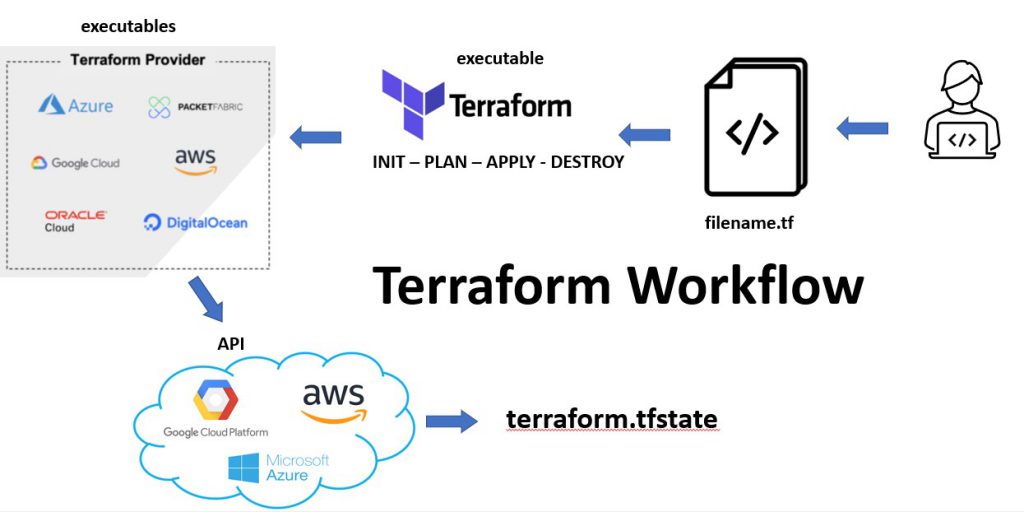
Source: Image
Using Terraform with AWS, Azure, and Google Cloud
Automating Infrastructure with AWS
Terraform’s compatibility with AWS makes it a popular choice for those pursuing Terraform AWS Certification. Through the Terraform AWS Provider, you can build, manage, and control AWS resources efficiently.
Example: Imagine needing to deploy multiple EC2 instances with predefined security groups and network configurations. Instead of manually configuring each, Terraform lets you define all resources in a single file, automating the deployment process.
Managing Azure Resources
With Terraform, creating Azure resources like virtual networks and storage accounts is seamless. Just like with AWS, there’s an Azure provider that integrates perfectly with Terraform.
Example: Suppose you are tasked with creating a web application that integrates with Azure SQL Database. Using Terraform, you can define the web app and SQL server configurations in code, deploy them to Azure, and handle any future updates with minimal hassle.
Terraform on Google Cloud Platform
If you are looking for a DevOps job at Google, familiarity with Terraform and Google Cloud is valuable. Terraform supports resources like Google Kubernetes Engine (GKE), Cloud Functions, and Cloud Storage.
Example: To deploy a GKE cluster, all you need is a few lines of Terraform code that specify node count, location, and version. This configuration ensures your cluster remains consistent across deployments.
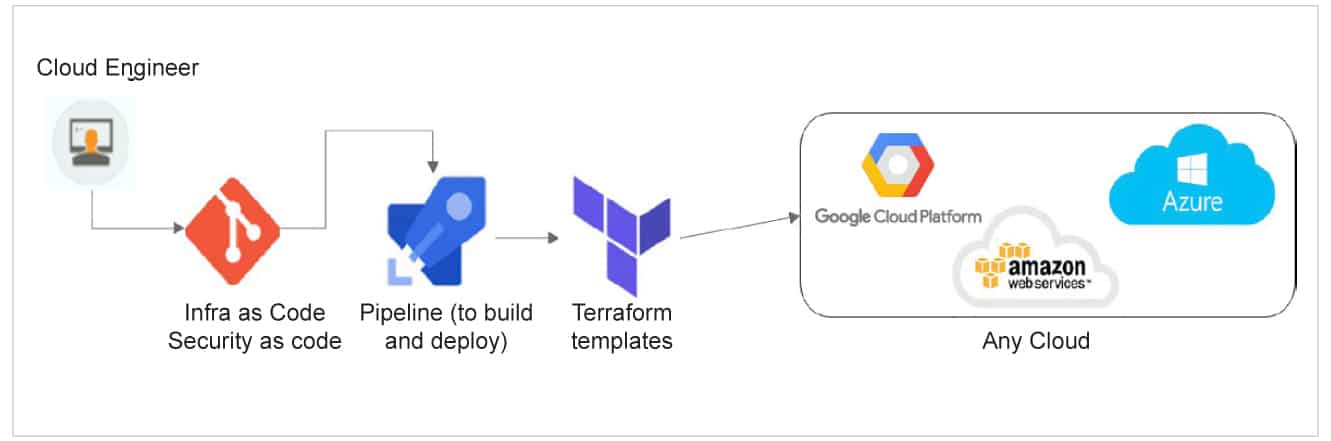
Source: Image
Practical Tips for Effective Terraform Management
Here are a few best practices to get the most out of Terraform:
Organize Code with Modules: For large-scale infrastructure, divide Terraform configurations into modules, making them reusable.
Use Variables and Outputs: Instead of hardcoding values, use variables to make configurations more flexible.
Store State Files Securely: Terraform uses state files to track resources. If working in a team, store these files on remote backends like Terraform Cloud or AWS S3.
Apply Version Control: Integrate your Terraform files with version control systems (e.g., Git) to manage changes effectively.
Why is Terraform a Game Changer for DevOps Professionals?
The growing demand for cloud services has made Terraform a sought-after skill in the tech industry. DevOps jobs, especially those at Google, Microsoft, and Amazon, often prioritize candidates with Terraform experience.
With tools like Terraform, infrastructure management shifts from a time-consuming process to a streamlined operation. This change doesn’t just improve efficiency—it empowers developers to focus on what matters: innovation. By mastering Terraform, you not only upskill but also position yourself for roles in top tech companies.
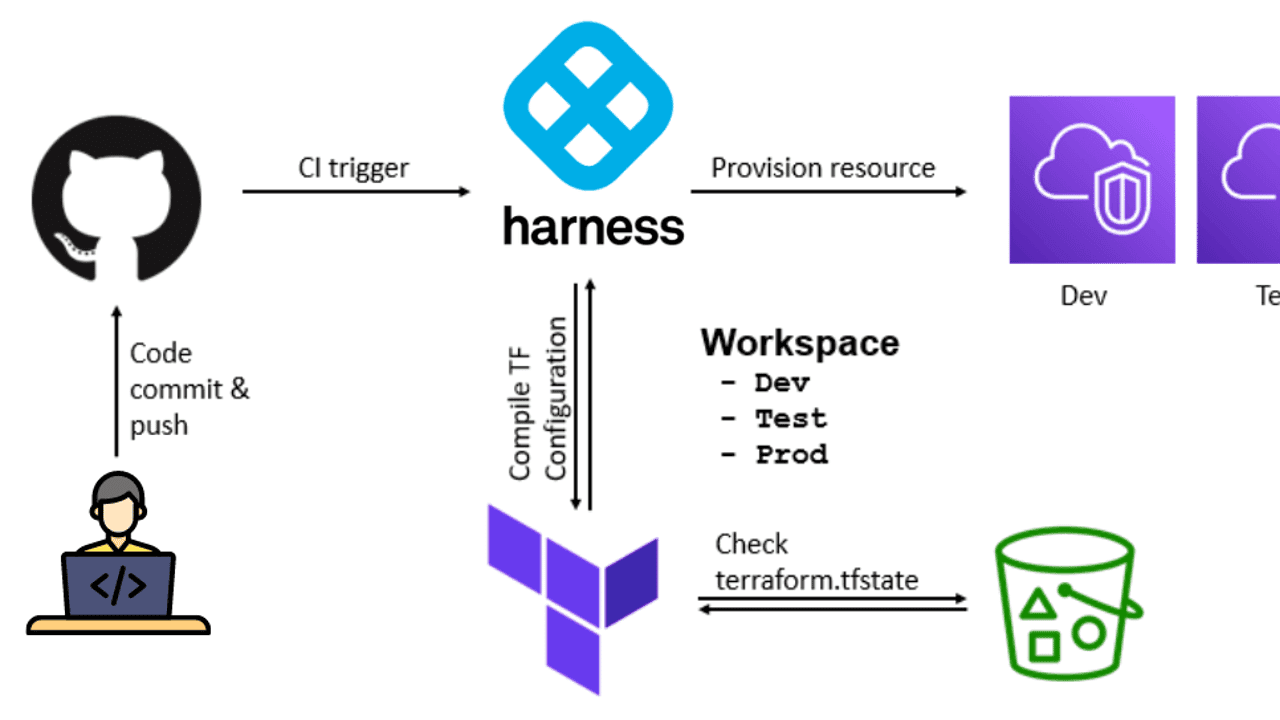
Source: Image
Common Challenges and Solutions
While Terraform is robust, it has a learning curve. Here are a few common challenges and ways to overcome them:
Error Troubleshooting: Misconfigurations can lead to errors. To overcome this, use terraform validate and terraform plan to catch issues early.
State Management: Conflicts can occur if multiple users update the same infrastructure. Use a remote backend like Terraform Cloud to manage state files collaboratively.
Resource Drift: Sometimes, resources are modified outside of Terraform. Regularly run terraform refresh to sync your state with actual infrastructure.
Conclusion: Start Your Terraform Journey with Skillect
Terraform simplifies multi-cloud management, making it a powerful tool for cloud engineers and DevOps professionals. By mastering Terraform, you gain a valuable skill set for automating cloud infrastructure on AWS, Azure, and Google Cloud. At Skillect, we work to help you build these in-demand skills.
Are you interested in taking the next step? Check out our interactive courses on Terraform, AWS, and more, designed for hands-on learning. Whether you are looking to break into DevOps or advance your skills, Skillect is here to support your journey.`
Let’s shape the future of tech learning together—Explore Skillect’s courses today and get started on your Terraform journey now.
Getting Started with Terraform: Automating Infrastructure on AWS, Azure, and Google Cloud
Imagine that you are working on a cloud project for a client who wants their infrastructure deployed across AWS, Azure, and Google Cloud. Each provider has different tools, configurations, and setups, and managing this on your own feels hectic. Enter Terraform—an outstanding solution to simplify your workflow and automate cloud infrastructure deployment. Terraform, as a tool for Infrastructure as Code (IaC), enables cloud engineers to standardize infrastructure across multiple providers in a jiffy.
This blog will help you in getting started with Terraform, how it automates multi-cloud infrastructure, and why it’s essential for today’s DevOps professionals.
What is Terraform?
Terraform, developed by HashiCorp, is an open-source tool that helps engineers manage cloud infrastructure using code. By allowing you to write configurations that describe your resources in a human-readable format, it automates tasks across multiple cloud platforms, including AWS, Azure, and Google Cloud. Terraform doesn’t just automate; it revolutionizes cloud management by eliminating the need for manual deployment and complex workflows.
Through Terraform Cloud and its plugins for various providers (including Terraform AWS Provider), it enables you to build, change, and version infrastructure safely. This infrastructure as code approach brings efficiency and reliability—qualities highly valued by DevOps professionals.

Source: Image
Why Use Terraform? Benefits for Cloud Engineers
Terraform streamlines complex processes, providing various benefits:
Multi-Cloud Support: Terraform lets you manage infrastructure across several cloud platforms. Do you want a database on AWS, a load balancer on Azure, and storage on Google Cloud? Terraform just makes it possible.
Repeatability and Versioning: You can recreate the exact same infrastructure for different projects or revert to previous versions easily.
Modularity: Terraform uses modules to reuse and organize code, thereby saving time and reducing errors.
Cost-Efficiency: By using Infrastructure as Code (IaC) principles, teams save time and reduce manual labor costs.
A study by the Cloud Native Computing Foundation found that 41% of cloud developers rely on Infrastructure as Code to reduce deployment errors and improve speed. This highlights just how transformative tools like Terraform can be in modern cloud environments.

Source: Image
Setting Up Terraform: Step-by-Step Guide for Beginners
If you are excited to dive in, here’s a beginner-friendly guide to getting started with Terraform for infrastructure automation.
Step 1: Install Terraform
First, head over to Terraform’s official website and download the latest version for your operating system. Once downloaded, add it to your way to make it accessible from the command line.
bash
Copy code
# Verify the installation
terraform -version
You should have a check on the Terraform version output if it’s installed correctly.
Step 2: Set Up AWS, Azure, and Google Cloud Accounts
You will need active accounts with each cloud provider. Sign up for AWS, Azure, and Google Cloud and configure the credentials for each provider.
Each cloud provider has its own CLI that helps in configuring Terraform. For instance, AWS requires you to install the AWS CLI.
Step 3: Write Your First Terraform Configuration
Create a new directory to house your Terraform files, then create a configuration file with a .tf extension.
For instance, if you want to create an AWS S3 bucket using Terraform, start with the following configuration:
hcl
Copy code
provider "aws" {
region = "us-west-2"
}
resource "aws_s3_bucket" "my_bucket" {
bucket = "my-unique-bucket-name"
acl = "private"
}
Step 4: Initialize Terraform
Before applying any configuration, initialize Terraform to download necessary plugins and providers.
bash
Copy code
terraform init
Step 5: Plan and Apply the Configuration
Run a terraform plan to see what resources will be created or modified. Once confirmed, use terraform apply to deploy the configuration.
bash
Copy code
terraform apply
Terraform will prompt you for confirmation before it creates your resources.
Step 6: Check Resources on Cloud Console
Now, navigate to your AWS console to verify that the S3 bucket has been created. You will quickly realize the power of Terraform in spinning up resources without manually navigating through each cloud provider’s console.
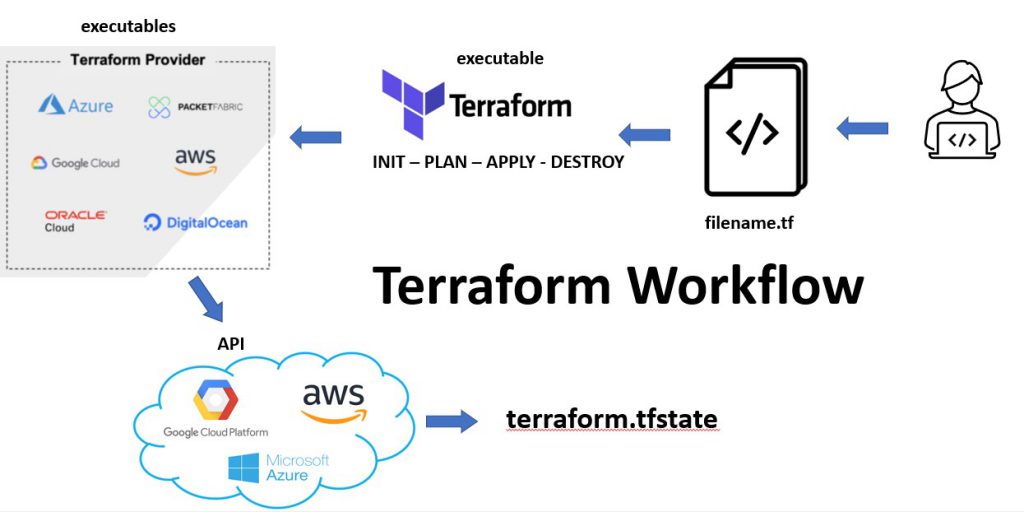
Source: Image
Using Terraform with AWS, Azure, and Google Cloud
Automating Infrastructure with AWS
Terraform’s compatibility with AWS makes it a popular choice for those pursuing Terraform AWS Certification. Through the Terraform AWS Provider, you can build, manage, and control AWS resources efficiently.
Example: Imagine needing to deploy multiple EC2 instances with predefined security groups and network configurations. Instead of manually configuring each, Terraform lets you define all resources in a single file, automating the deployment process.
Managing Azure Resources
With Terraform, creating Azure resources like virtual networks and storage accounts is seamless. Just like with AWS, there’s an Azure provider that integrates perfectly with Terraform.
Example: Suppose you are tasked with creating a web application that integrates with Azure SQL Database. Using Terraform, you can define the web app and SQL server configurations in code, deploy them to Azure, and handle any future updates with minimal hassle.
Terraform on Google Cloud Platform
If you are looking for a DevOps job at Google, familiarity with Terraform and Google Cloud is valuable. Terraform supports resources like Google Kubernetes Engine (GKE), Cloud Functions, and Cloud Storage.
Example: To deploy a GKE cluster, all you need is a few lines of Terraform code that specify node count, location, and version. This configuration ensures your cluster remains consistent across deployments.
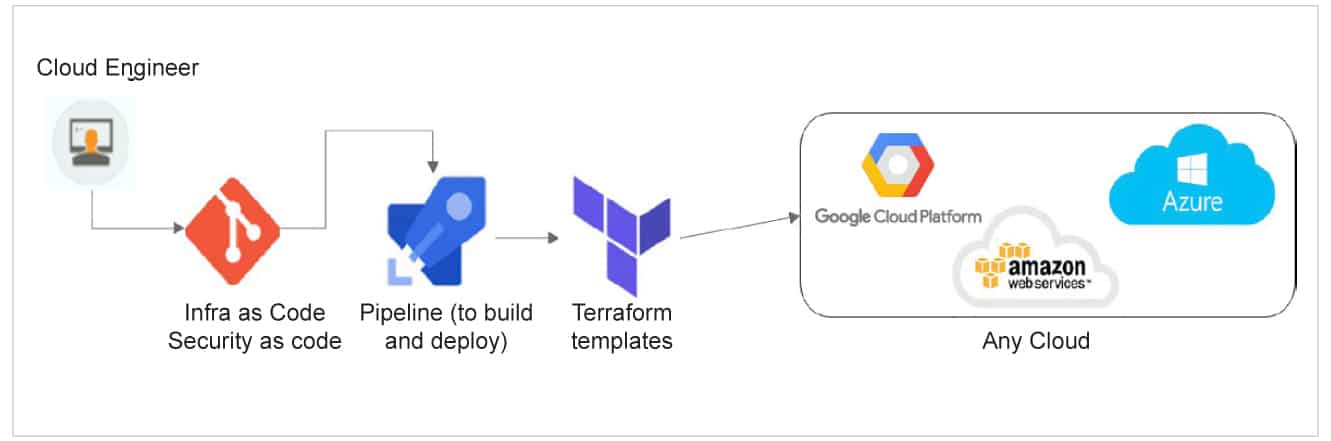
Source: Image
Practical Tips for Effective Terraform Management
Here are a few best practices to get the most out of Terraform:
Organize Code with Modules: For large-scale infrastructure, divide Terraform configurations into modules, making them reusable.
Use Variables and Outputs: Instead of hardcoding values, use variables to make configurations more flexible.
Store State Files Securely: Terraform uses state files to track resources. If working in a team, store these files on remote backends like Terraform Cloud or AWS S3.
Apply Version Control: Integrate your Terraform files with version control systems (e.g., Git) to manage changes effectively.
Why is Terraform a Game Changer for DevOps Professionals?
The growing demand for cloud services has made Terraform a sought-after skill in the tech industry. DevOps jobs, especially those at Google, Microsoft, and Amazon, often prioritize candidates with Terraform experience.
With tools like Terraform, infrastructure management shifts from a time-consuming process to a streamlined operation. This change doesn’t just improve efficiency—it empowers developers to focus on what matters: innovation. By mastering Terraform, you not only upskill but also position yourself for roles in top tech companies.
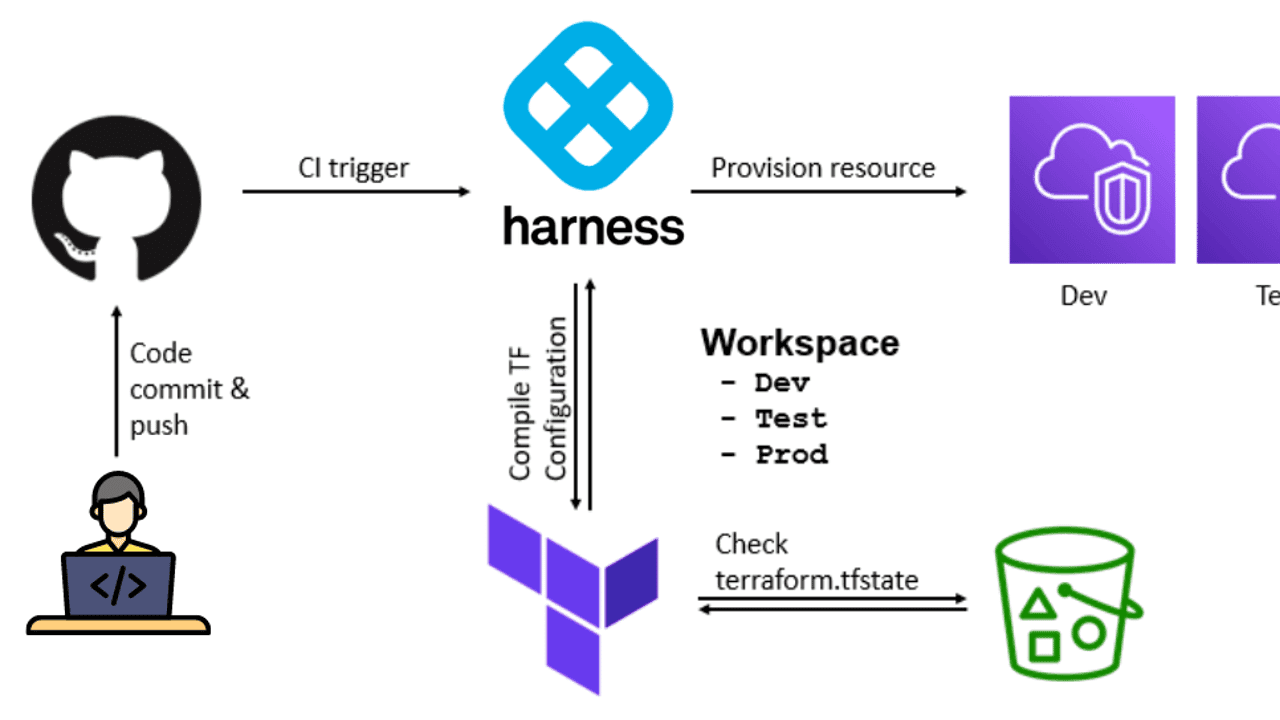
Source: Image
Common Challenges and Solutions
While Terraform is robust, it has a learning curve. Here are a few common challenges and ways to overcome them:
Error Troubleshooting: Misconfigurations can lead to errors. To overcome this, use terraform validate and terraform plan to catch issues early.
State Management: Conflicts can occur if multiple users update the same infrastructure. Use a remote backend like Terraform Cloud to manage state files collaboratively.
Resource Drift: Sometimes, resources are modified outside of Terraform. Regularly run terraform refresh to sync your state with actual infrastructure.
Conclusion: Start Your Terraform Journey with Skillect
Terraform simplifies multi-cloud management, making it a powerful tool for cloud engineers and DevOps professionals. By mastering Terraform, you gain a valuable skill set for automating cloud infrastructure on AWS, Azure, and Google Cloud. At Skillect, we work to help you build these in-demand skills.
Are you interested in taking the next step? Check out our interactive courses on Terraform, AWS, and more, designed for hands-on learning. Whether you are looking to break into DevOps or advance your skills, Skillect is here to support your journey.`
Let’s shape the future of tech learning together—Explore Skillect’s courses today and get started on your Terraform journey now.
