The Complete Guide to Terraform Fundamentals: Tips and Best Practices
The Complete Guide to Terraform Fundamentals: Tips and Best Practices
Dec 31, 2024
Jithin
Dec 31, 2024


Jithin





Mastering Terraform Fundamentals: Comprehensive Tips and Best Practices
In today’s fast-evolving tech landscape, managing infrastructure manually is like trying to assemble a puzzle without seeing the picture on the box—it’s inefficient and frustrating. This is where Terraform Fundamentals step in, offering a systematic and scalable approach to managing infrastructure as code. Whether you're a DevOps engineer, cloud enthusiast, or an aspiring techie, Terraform can be your secret sauce for streamlining operations across platforms like AWS, Azure, and Google Cloud.
What is Terraform, and Why is it Important?
At its core, Terraform is an open-source infrastructure as code (IaC) tool created by HashiCorp. It enables developers to define, provision, and manage infrastructure using declarative configuration files. Think of it as a universal remote for your cloud infrastructure.
Using Terraform, you can:
Automate infrastructure deployment.
Maintain consistency across environments.
Save time and reduce manual errors.
If you are serious about mastering cloud infrastructure, understanding Terraform fundamentals is non-negotiable. And trust us, it’s not as daunting as it seems.

Source: Image
Key Concepts in Terraform
Before we dive into tips and best practices, let’s take a quick look at some core concepts in Terraform:
Provider: Providers are responsible for managing the lifecycle of resources within a specific cloud or service platform. For instance, AWS, Azure, and Google Cloud are providers, and each one has its own set of resource types (like EC2 instances for AWS).
Resources: A resource is an infrastructure object (e.g., virtual machine, storage bucket, database, etc.) that Terraform manages. Each resource has a specific set of attributes that define its configuration.
Modules: Modules are reusable groups of resources. They allow you to define infrastructure components in a modular way, making your configurations more organized and scalable.
State: Terraform uses a state file to track the infrastructure resources it manages. The state file holds a snapshot of your infrastructure, and Terraform uses it to determine what actions are necessary when you apply a change to your configuration.
Execution Plan: Before applying changes, Terraform generates an execution plan, which shows what actions will be taken (like creating, modifying, or deleting resources). This step allows users to review proposed changes before they’re applied.

Source: Image
Why Learn Terraform Fundamentals?
Imagine deploying a complex multi-region cloud architecture in minutes, not weeks. That’s Terraform for you. Here’s why learning Terraform fundamentals is a game-changer:
Multi-Cloud Support: Whether it’s AWS, Azure, or GCP, Terraform lets you manage all major cloud providers with a single tool.
Scalability: Easily scale infrastructure without starting from scratch.
Version Control: Track infrastructure changes just like code updates using tools like Git.
Market Demand: DevOps professionals with Terraform expertise are in high demand, with salaries averaging ₹15–25 LPA in India.
Getting Started with Terraform Fundamentals
Mastering Terraform begins with the basics. Here’s your roadmap:
1. Install Terraform
Start by installing Terraform. Visit the official Terraform download page and follow the simple setup instructions for your OS.
2. Understand Terraform Configuration Files
Terraform uses .tf files to define infrastructure. Each file includes:
Providers: The cloud platform (e.g., AWS, Azure).
Resources: The infrastructure components (e.g., servers, databases).
Variables: Dynamic inputs to simplify configuration.
3. Initialize Terraform
Run terraform init to download provider plugins and prepare your workspace.
4. Write and Apply Configuration
Write your infrastructure definition in .tf files and execute terraform apply. Within minutes, your infrastructure is live!
Tip: Start small. Create a simple AWS EC2 instance before moving to complex configurations.
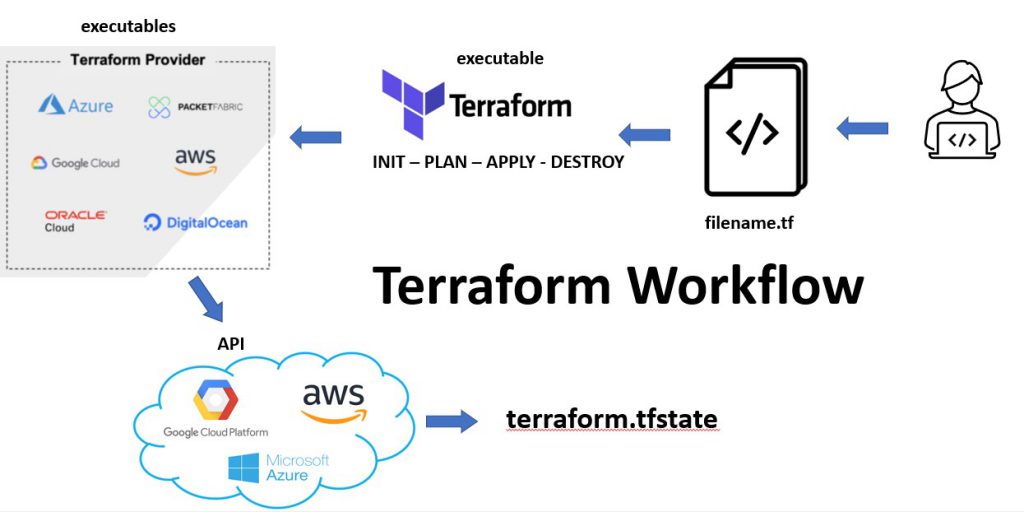
Source: Image
Best Practices for Terraform
Mastering Terraform isn’t just about running commands. Follow these best practices for efficiency and scalability:
1. Use Version Control
Track changes in your Terraform files with Git. This ensures collaboration and maintains a history of infrastructure updates.
2. Modularize Your Code
Break large configurations into reusable modules. For instance, a module for AWS VPCs can be reused across projects.
3. State Management
Terraform maintains a state file to track infrastructure resources. Always use a remote backend like AWS S3 or Terraform Cloud to store state files securely.
4. Validate and Format
Use terraform validate to check for errors and terraform fmt to format your code. It keeps configurations clean and professional.
5. Integrate with CI/CD
Automate Terraform workflows with CI/CD pipelines. Tools like Jenkins or GitHub Actions can trigger deployments directly from your code repository.

Source: Image
Common Terraform Use Cases
Here’s how Terraform can revolutionize your workflow:
Automating AWS Deployments
Terraform can spin up entire AWS infrastructures, including EC2 instances, S3 buckets, and RDS databases, in a few minutes.Hybrid Cloud Management
Manage resources across multiple cloud platforms seamlessly.Disaster Recovery
With Terraform, replicating infrastructure for failover systems becomes straightforward.
Terraform Certification: Should You Pursue It?
A Terraform certification validates your expertise in infrastructure as code. It can boost your credibility and open doors to high-paying roles. HashiCorp offers the Terraform Associate Certification, which is beginner-friendly and covers core concepts.
Advanced Tips for Terraform Pros
Once you have mastered the basics, level up with these advanced strategies:
Dynamic Blocks
Use dynamic blocks to simplify repetitive configurations.Data Sources
Fetch information about existing infrastructure to use in your configurations.Debugging with Plan
Always run terraform plan before applying changes to preview the impact.Lock State Files
Enable locking to prevent simultaneous updates to the state file, avoiding conflicts.
Top Resources to Learn Terraform
Official Terraform Documentation (Read here)
Skillect’s Interactive Courses: Dive deep into Terraform with guided tutorials and real-world projects.
Books: Terraform Up & Running by Yevgeniy Brikman is a must-read.
Communities: Join the Terraform subreddit for discussions and insights.
FAQs About Terraform Fundamentals
1. Can I use Terraform for free?
Yes! Terraform is open-source and free to use. Premium features are available in Terraform Cloud.
2. How long does it take to learn Terraform?
With dedication, you can learn Terraform fundamentals in 4–6 weeks.
3. Is Terraform only for AWS?
No. Terraform supports all major cloud providers, including AWS, Azure, and Google Cloud.
Tips for Terraform Success
While best practices are key, here are some additional tips to help you succeed with Terraform:
Plan for Change Management
Infrastructure changes should be planned and reviewed carefully. Use terraform plan as part of your CI/CD pipeline and ensure you’re applying changes only when necessary. Additionally, review Terraform’s output carefully to ensure the right resources are being modified.
Leverage Terraform Cloud and Enterprise
For larger teams, Terraform Cloud and Terraform Enterprise offer advanced features like collaborative workflows, policy enforcement, and private module registries. They also provide secure storage for Terraform state files, automated provisioning, and integration with version control systems.
Document Your Code
Always document your Terraform code and configuration files. While code comments can be helpful, providing external documentation can improve collaboration and long-term maintainability.
Conclusion
Mastering Terraform fundamentals is your ticket to managing infrastructure smarter, not harder. Whether you aim to automate AWS resources, streamline hybrid cloud operations, or enhance disaster recovery plans, Terraform has you covered. And if you’re serious about upskilling, don’t stop at the basics—explore advanced features, pursue certifications, and stay updated with best practices.
With Terraform's flexibility, you can manage everything from single-cloud deployments to complex multi-cloud architectures. Keep experimenting with Terraform, and don’t hesitate to dive deeper into its rich ecosystem of providers, modules, and advanced features. The more you practice, the more proficient you will become at managing your infrastructure in a reliable and efficient way.
At Skillect, we’re here to support your learning journey with tailored courses, expert guidance, and a vibrant community of tech enthusiasts. Ready to level up?
Learn Terraform the smart way with Skillect! Join our interactive courses today and take the first step toward mastering infrastructure as code.
Would you like more tips or resources? Check out our website for the latest insights!
Mastering Terraform Fundamentals: Comprehensive Tips and Best Practices
In today’s fast-evolving tech landscape, managing infrastructure manually is like trying to assemble a puzzle without seeing the picture on the box—it’s inefficient and frustrating. This is where Terraform Fundamentals step in, offering a systematic and scalable approach to managing infrastructure as code. Whether you're a DevOps engineer, cloud enthusiast, or an aspiring techie, Terraform can be your secret sauce for streamlining operations across platforms like AWS, Azure, and Google Cloud.
What is Terraform, and Why is it Important?
At its core, Terraform is an open-source infrastructure as code (IaC) tool created by HashiCorp. It enables developers to define, provision, and manage infrastructure using declarative configuration files. Think of it as a universal remote for your cloud infrastructure.
Using Terraform, you can:
Automate infrastructure deployment.
Maintain consistency across environments.
Save time and reduce manual errors.
If you are serious about mastering cloud infrastructure, understanding Terraform fundamentals is non-negotiable. And trust us, it’s not as daunting as it seems.

Source: Image
Key Concepts in Terraform
Before we dive into tips and best practices, let’s take a quick look at some core concepts in Terraform:
Provider: Providers are responsible for managing the lifecycle of resources within a specific cloud or service platform. For instance, AWS, Azure, and Google Cloud are providers, and each one has its own set of resource types (like EC2 instances for AWS).
Resources: A resource is an infrastructure object (e.g., virtual machine, storage bucket, database, etc.) that Terraform manages. Each resource has a specific set of attributes that define its configuration.
Modules: Modules are reusable groups of resources. They allow you to define infrastructure components in a modular way, making your configurations more organized and scalable.
State: Terraform uses a state file to track the infrastructure resources it manages. The state file holds a snapshot of your infrastructure, and Terraform uses it to determine what actions are necessary when you apply a change to your configuration.
Execution Plan: Before applying changes, Terraform generates an execution plan, which shows what actions will be taken (like creating, modifying, or deleting resources). This step allows users to review proposed changes before they’re applied.

Source: Image
Why Learn Terraform Fundamentals?
Imagine deploying a complex multi-region cloud architecture in minutes, not weeks. That’s Terraform for you. Here’s why learning Terraform fundamentals is a game-changer:
Multi-Cloud Support: Whether it’s AWS, Azure, or GCP, Terraform lets you manage all major cloud providers with a single tool.
Scalability: Easily scale infrastructure without starting from scratch.
Version Control: Track infrastructure changes just like code updates using tools like Git.
Market Demand: DevOps professionals with Terraform expertise are in high demand, with salaries averaging ₹15–25 LPA in India.
Getting Started with Terraform Fundamentals
Mastering Terraform begins with the basics. Here’s your roadmap:
1. Install Terraform
Start by installing Terraform. Visit the official Terraform download page and follow the simple setup instructions for your OS.
2. Understand Terraform Configuration Files
Terraform uses .tf files to define infrastructure. Each file includes:
Providers: The cloud platform (e.g., AWS, Azure).
Resources: The infrastructure components (e.g., servers, databases).
Variables: Dynamic inputs to simplify configuration.
3. Initialize Terraform
Run terraform init to download provider plugins and prepare your workspace.
4. Write and Apply Configuration
Write your infrastructure definition in .tf files and execute terraform apply. Within minutes, your infrastructure is live!
Tip: Start small. Create a simple AWS EC2 instance before moving to complex configurations.
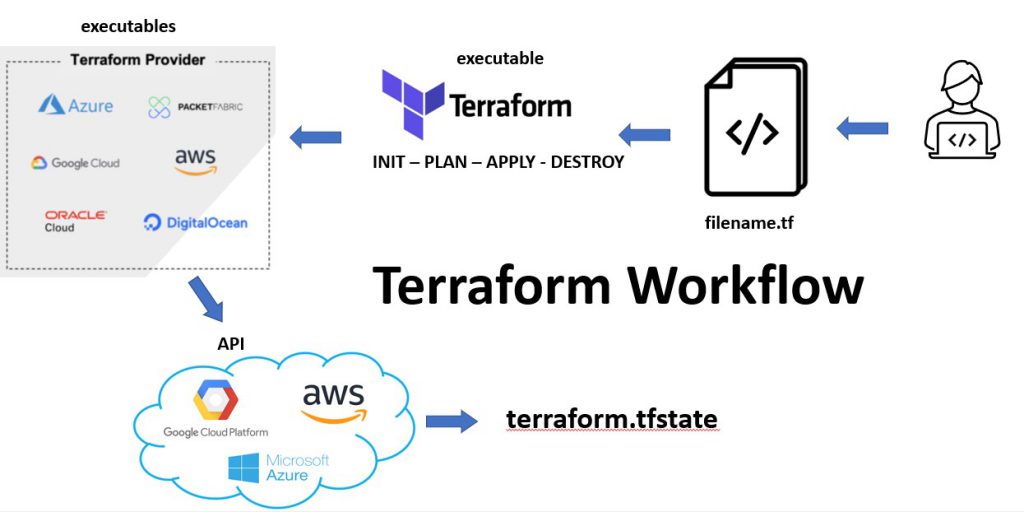
Source: Image
Best Practices for Terraform
Mastering Terraform isn’t just about running commands. Follow these best practices for efficiency and scalability:
1. Use Version Control
Track changes in your Terraform files with Git. This ensures collaboration and maintains a history of infrastructure updates.
2. Modularize Your Code
Break large configurations into reusable modules. For instance, a module for AWS VPCs can be reused across projects.
3. State Management
Terraform maintains a state file to track infrastructure resources. Always use a remote backend like AWS S3 or Terraform Cloud to store state files securely.
4. Validate and Format
Use terraform validate to check for errors and terraform fmt to format your code. It keeps configurations clean and professional.
5. Integrate with CI/CD
Automate Terraform workflows with CI/CD pipelines. Tools like Jenkins or GitHub Actions can trigger deployments directly from your code repository.

Source: Image
Common Terraform Use Cases
Here’s how Terraform can revolutionize your workflow:
Automating AWS Deployments
Terraform can spin up entire AWS infrastructures, including EC2 instances, S3 buckets, and RDS databases, in a few minutes.Hybrid Cloud Management
Manage resources across multiple cloud platforms seamlessly.Disaster Recovery
With Terraform, replicating infrastructure for failover systems becomes straightforward.
Terraform Certification: Should You Pursue It?
A Terraform certification validates your expertise in infrastructure as code. It can boost your credibility and open doors to high-paying roles. HashiCorp offers the Terraform Associate Certification, which is beginner-friendly and covers core concepts.
Advanced Tips for Terraform Pros
Once you have mastered the basics, level up with these advanced strategies:
Dynamic Blocks
Use dynamic blocks to simplify repetitive configurations.Data Sources
Fetch information about existing infrastructure to use in your configurations.Debugging with Plan
Always run terraform plan before applying changes to preview the impact.Lock State Files
Enable locking to prevent simultaneous updates to the state file, avoiding conflicts.
Top Resources to Learn Terraform
Official Terraform Documentation (Read here)
Skillect’s Interactive Courses: Dive deep into Terraform with guided tutorials and real-world projects.
Books: Terraform Up & Running by Yevgeniy Brikman is a must-read.
Communities: Join the Terraform subreddit for discussions and insights.
FAQs About Terraform Fundamentals
1. Can I use Terraform for free?
Yes! Terraform is open-source and free to use. Premium features are available in Terraform Cloud.
2. How long does it take to learn Terraform?
With dedication, you can learn Terraform fundamentals in 4–6 weeks.
3. Is Terraform only for AWS?
No. Terraform supports all major cloud providers, including AWS, Azure, and Google Cloud.
Tips for Terraform Success
While best practices are key, here are some additional tips to help you succeed with Terraform:
Plan for Change Management
Infrastructure changes should be planned and reviewed carefully. Use terraform plan as part of your CI/CD pipeline and ensure you’re applying changes only when necessary. Additionally, review Terraform’s output carefully to ensure the right resources are being modified.
Leverage Terraform Cloud and Enterprise
For larger teams, Terraform Cloud and Terraform Enterprise offer advanced features like collaborative workflows, policy enforcement, and private module registries. They also provide secure storage for Terraform state files, automated provisioning, and integration with version control systems.
Document Your Code
Always document your Terraform code and configuration files. While code comments can be helpful, providing external documentation can improve collaboration and long-term maintainability.
Conclusion
Mastering Terraform fundamentals is your ticket to managing infrastructure smarter, not harder. Whether you aim to automate AWS resources, streamline hybrid cloud operations, or enhance disaster recovery plans, Terraform has you covered. And if you’re serious about upskilling, don’t stop at the basics—explore advanced features, pursue certifications, and stay updated with best practices.
With Terraform's flexibility, you can manage everything from single-cloud deployments to complex multi-cloud architectures. Keep experimenting with Terraform, and don’t hesitate to dive deeper into its rich ecosystem of providers, modules, and advanced features. The more you practice, the more proficient you will become at managing your infrastructure in a reliable and efficient way.
At Skillect, we’re here to support your learning journey with tailored courses, expert guidance, and a vibrant community of tech enthusiasts. Ready to level up?
Learn Terraform the smart way with Skillect! Join our interactive courses today and take the first step toward mastering infrastructure as code.
Would you like more tips or resources? Check out our website for the latest insights!
